Enable Secure File Sharing for Business with Confidence
Empower your team with secure file sharing built for privacy, traceability, and regulatory alignment. My MX Data facilitates encrypted data exchange for regulated sectors.
Use named access and audit trails to control sensitive business information.
No Credit Card Required
As trusted by:

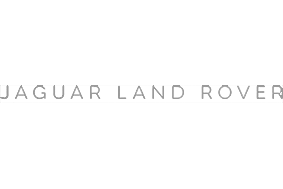

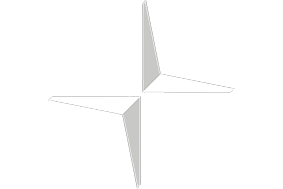



How MX Stacks Up Against the Competition
While Dropbox, Google Drive, and WeTransfer focus on general file transfers, My MX Data delivers security, traceability, and encrypted exchange for compliance-sensitive businesses.
See how MX excels in Security & Compliance, File Control, Collaboration, and Large Transfers. 🚀
🔐 Security & Compliance
✅ Quantum-Secure Methodology – MX uses its ASR (Anonymise, Shard, Restore) process to secure data beyond traditional encryption. ℹ️ What does this mean?ASR (Anonymise, Shard, Restore) transforms files into anonymized, encrypted fragments stored in different locations. They’re only reassembled for verified users, making your data resistant to future quantum threats.
✅ Complete Audit Logging – Track every user interaction with timestamped audit trails for reliable oversight.
✅ Helps Align with HIPAA, CCPA, and NIST 800-171 – Supports secure file handling practices for US-regulated industries.
❌ Dropbox lacks compliance-specific safeguards, requiring external add-ons for sensitive data workflows.
❌ WeTransfer provides no encryption at rest, making it risky for regulated file sharing.

📁 File & Access Management
✅ Named User Access Only – MX ensures files are shared exclusively between approved users, limiting data exposure.
✅ Data Residency Control – Choose where data is stored to support sector-specific regulations and internal policies.
🟡 Simple File Management – Uploads and downloads are tracked, but there’s no advanced folder hierarchy or version control.
❌ No Real-Time Sync – MX is not designed for live sync across devices like Dropbox or Google Drive.
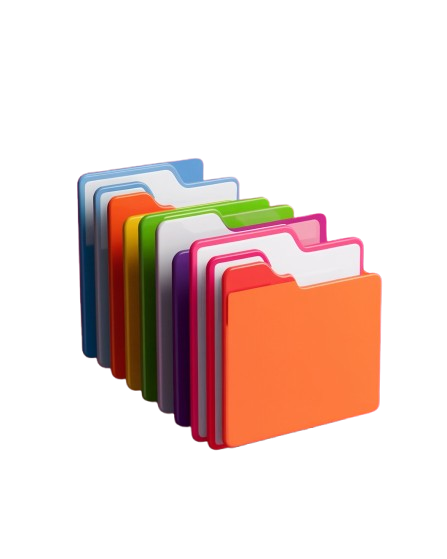
🤝 Collaboration & Business Use
✅ Secure Business Collaboration – Share internal or client-facing files with encrypted delivery and activity tracking, ideal for regulated workflows.
✅ MX Conversations – Keep all context in one place by discussing files securely within the platform.
✅ Custom-Branded Workspaces – Personalize your MX portals with your logo, colors, and messaging.
🟡 No Live Collaboration Editing – Files must be downloaded and updated outside the platform before reupload.

📊 File Transfer & Storage
✅ No Upload Limits for File Transfers – MX supports unlimited file sizes for secure transfer, unlike Google Drive’s 750GB/day cap or WeTransfer’s 2GB limit.
✅ Secure File Upload Portals – Accept sensitive documents from clients using encrypted portals branded to your business.
❌ Not Designed for Long-Term File Hosting – MX enables transfers and tracking but avoids persistent storage by design.

How MX Helps Business achieve Compliance







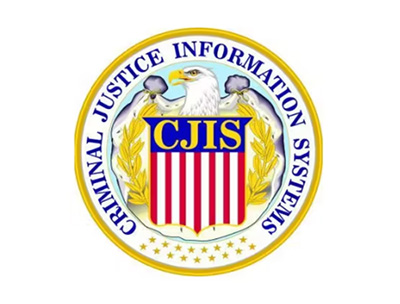


Feature | Description |
| 🔐 Quantum-Safe Encryption | Encrypts every file using ASR + AES-256 to block evolving threats |
| 🛡️ Named Recipient Control | Files are only accessible to authorized recipients with audit tracking |
| 📜 HIPAA, CCPA & SOX Support | Built to assist with major US compliance standards in healthcare, privacy, and finance |
| 📝 Instant File Activity Logs | Logs every upload, view and download in real time |
| 📦 No File Size Limits | Share large media, datasets or documents without restriction |
| 📥 Secure Upload Portals | Collect files via encrypted, branded intake portals |
| 🔍 Access Monitoring | Track user access, IP location and timestamps for every file event |
| 🔑 Multi-Factor Authentication | Applies 2FA login enforcement to strengthen data protection |
| 🚫 No Public File Links | Disables open links to prevent accidental data exposure |
Recognized by teams that make secure data handling a top priority.
My MX Data offers encrypted file sharing with no public links, full activity logging, and built-in compliance for total confidence.

Files Exchanged Weekly
Active Users
Tier-1 Suppliers Connected
FAQs
Your Top Questions Answered
01. How does My MX Data protect sensitive business files during transfer?
My MX Data offers a purpose-built platform for secure file transfers that comply with the strictest U.S. regulations and enterprise-grade requirements. Unlike consumer platforms, MX is engineered to help your business share data with full control, encryption, and traceability.
At the heart of the platform is our ASR (Anonymize, Shard, Restore) encryption framework, which breaks each file into encrypted components and reassembles them only for authorized recipients. This ensures files are protected in motion and at rest, with no public links or exposure points.
Here’s how MX helps secure your file transfers:
- Quantum-Safe Encryption: Built with ASR + AES-256 to defend against current and emerging cyber threats.
- Named-User File Delivery: Only verified recipients can access files – no anonymous link sharing.
- Regulatory Support: Helps support compliance with HIPAA, CCPA, and NIST 800-171.
- Activity Logging: Every file action – upload, view, download – is fully timestamped and reportable.
- Geographic Hosting Control: Keep files hosted in the U.S. to align with jurisdictional compliance requirements.
According to 6sense, 39% of cloud business data is dedicated to file sharing – highlighting the urgent need for tools that prioritize security, not convenience.
Explore more about secure file transfer best practices in our blog post Balancing Speed and Security, or learn how MX differs from traditional tools in Google Drive vs My MX Data.
02. What makes MX different from typical file sharing services like Dropbox?
Unlike general-purpose tools like Dropbox, My MX Data is purpose-built for secure business file exchange in regulated environments. MX goes beyond drag-and-drop convenience to deliver compliance-first features like quantum-resilient encryption, zero public link exposure, and full audit traceability – making it ideal for businesses that need more than just storage.
Rather than offering a shared folder model, MX is structured around peer-to-peer, named-user file handoffs. This eliminates risks associated with link-based sharing and aligns with frameworks like ISO 27001, CCPA, and NIST 800-171.
Why MX stands out:
- No Public Links – Ever: Files are never shared via open URLs; access is strictly controlled.
- Anonymize, Shard, Restore Encryption: Protects files against modern and emerging cyber threats, including quantum-based attacks.
- Secure Upload Portals: Enable external parties to submit files without needing an MX account – ideal for client intake.
- Branded Experiences: Reflect your identity with custom portals, white-labeled domains, and co-branded messaging.
- Compliance Logging: Every action – upload, download, view – is logged and timestamped for full audit support.
Consumer-grade tools prioritize convenience. MX prioritizes compliance, security, and operational control. In sectors like legal, finance, and healthcare – where missteps carry real risk – those differences matter.
To explore more key distinctions, check out our article Dropbox vs My MX Data: A Comprehensive Showdown or dive into the future of file sharing in Revealing Robust Security Features.
03. Does MX offer compliance support for US regulations like HIPAA or CCPA?
Yes – My MX Data is built to help organizations support compliance with key U.S. data protection regulations, including HIPAA, CCPA, and frameworks like NIST 800-171. We don’t just encrypt files – we provide detailed access controls, auditability, and secure data workflows tailored for compliance-sensitive sectors such as healthcare, legal, and government contracting.
Our ASR encryption (Anonymize, Shard, Restore) adds an extra layer of protection beyond traditional AES-256 encryption. When paired with file-level tracking and named-user access policies, MX helps businesses minimize risk and maintain accountability across their file exchanges.
Compliance-supporting features include:
- HIPAA: Encryption at rest and in transit, named-user access, and full audit logs for PHI handling.
- CCPA: Data subject access requests (DSAR) via secure portals, file-level consent tracking, and data deletion capabilities.
- NIST 800-171: User access control, geo-fencing, audit trail generation, and file expiration rules.
According to Statista, sectors like healthcare (65%) and legal (60%) report high adoption of enterprise encryption – proof that regulatory alignment is now a business essential, not a bonus. MX is ready to support that shift.
Want to explore MX’s compliance alignment for your industry? Start with Secure Data Storage or explore File Sharing Software for regulated teams.
04. Is MX easy to deploy across remote or hybrid teams?
Absolutely. My MX Data was built with modern, distributed workforces in mind – making it ideal for fast, secure deployment across remote and hybrid teams without heavy IT overhead.
Because MX is a cloud-first solution, there’s no need for on-premises infrastructure or complex VPN configurations. Your team can be onboarded within minutes using named-user accounts, and role-based permissions ensure that access to sensitive files is tightly controlled from the outset.
- No software installation required: MX runs in the browser, making onboarding seamless for dispersed users.
- Granular user management: Admins can define access by project, department, or geography.
- Secure collaboration tools: Files can be exchanged between internal teams and external partners with full audit trails.
- Region-aware hosting: Choose data residency to match your team’s location or compliance needs.
Whether your workforce is fully remote, hybrid, or globally distributed, MX ensures everyone shares and receives files through encrypted, policy-controlled channels. Teams can confidently collaborate across time zones while maintaining regulatory alignment.
Learn more about how MX supports remote work in our article on Fostering Remote Work Collaboration.
05. How does MX support ongoing compliance and audit readiness?
My MX Data is designed from the ground up to help businesses maintain continuous compliance with major U.S. data privacy and transfer regulations. Whether you’re managing healthcare records, financial reports, or confidential legal files, MX ensures your data exchange practices stay aligned with key audit requirements.
Our platform combines secure file handling with automated compliance tooling to simplify your internal processes:
- End-to-End Encryption: All files are encrypted during transfer and at rest, using quantum-safe protocols to meet future-proof security standards.
- Granular Access Controls: Assign permissions by user, department, or external partner, ensuring only the right eyes see sensitive data.
- Comprehensive Audit Logging: Every file action – upload, access, download, deletion – is logged with timestamps and user credentials.
- Retention Policy Management: Set expiration windows and auto-delete rules to align with data minimization and compliance best practices.
- Region-Based Hosting: Select U.S.-only or multiregional data hosting to satisfy federal or industry-specific residency laws.
MX is suitable for organizations navigating HIPAA, CCPA, ISO, and NIST 800-171 compliance pathways. If you’re looking to strengthen your audit posture, you can learn more about features like audit trails and sharded encryption in our Quantum-Proof Encryption article.
As regulations evolve, MX helps your organization stay ahead – minimizing risk while maximizing transparency, control, and audit readiness across every file transfer.
Try All Of Our Features Free for 7 Days!
To get started with your 7 day free trial, please fill out the form, and unlock all of our features for up to 5 users!
-
Secure File SharingBuilt for secure file exchange with encryption, access control, and audit readiness across internal and external workflows.
-
Audit LoggingAll file events are logged with timestamps to support compliance audits and traceability.
-
Compliance-ReadySupports industry frameworks like HIPAA, NIST, ISO, and CCPA with built-in policy enforcement and encryption.
-
Named User AccessFiles can only be accessed by verified users, reducing risk from public sharing or generic links.
-
Large File SupportSend high-volume files without restrictions on size or speed, making MX suitable for media and enterprise files.
-
Fast Global TransferOptimized infrastructure ensures quick, secure delivery of files across regions and teams.
-
Threaded MessagingDiscuss files directly within the platform, linking conversations to transfers for better collaboration.
-
Custom BrandingCustomize portals, emails, and domain names to reflect your brand across all file sharing activities.
If you have been asked to create an account from a customer then click here.
