Secure File Collaboration without Access Risks
My MX Data enables enterprise collaboration via encrypted file handoffs, not live co-editing. Our tools offer traceability, access logging, and regulatory facilitation.
Perfect for firms requiring compliance and clear data flows.
No Credit Card Required
As trusted by:

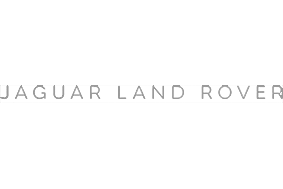

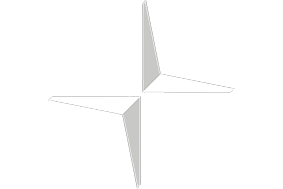
How MX Stacks Up Against the Competition
Unlike tools that emphasize live co-editing, MX supports secure enterprise file collaboration with encrypted handoffs and full auditability.
Discover MX’s lead in Security, File Control, Team Collaboration, and Managed Transfers. 🚀
🔐 Security & Compliance
✅ Secure Collaboration with ASR – MX avoids co-editing risks with file-level encrypted handoffs. ℹ️ What does this mean?Files are safely transferred between users, with ASR protecting contents throughout – perfect for regulated enterprise collaboration.
✅ Audit-Driven Interaction Logs – All activities are traceable for compliance checks.
✅ Facilitates NIST and HIPAA Data Exchange – Helps organizations meet regulated collaboration requirements.
❌ Google Docs lacks encrypted file handoffs.
❌ Dropbox doesn’t track real-time collaborative access securely.

📁 File & Access Management
✅ Handoff-Based Collaboration – Files are exchanged between named users, not co-edited in real time.
✅ Geo-Zoned Storage – Decide where your collaboration data is physically stored.
🟡 No Real-Time Collaboration – No Google Docs-style editing or simultaneous access features.
❌ No Public File Access – All sharing is gated behind permission-based access.
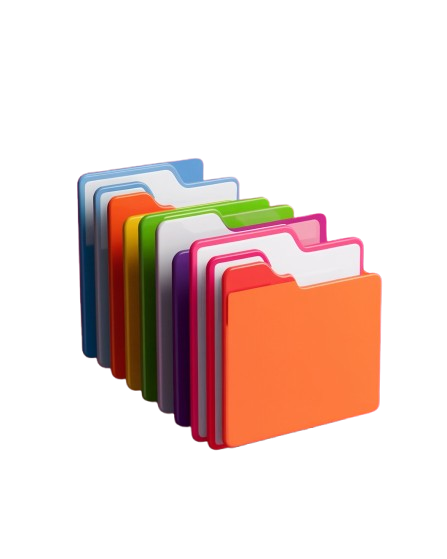
🤝 Collaboration & Business Use
✅ Enterprise-Grade Collaboration – Enable internal and cross-team file sharing with role-specific visibility.
✅ Messaging Per File – Centralize collaboration using file-specific chat for secure decision-making.
✅ Full Brand Control – Ensure your logo, tone, and visual identity remain consistent across every file event.
🟡 No Live Collaboration Interface – MX is built for secure file delivery, not in-document editing.

📊 File Transfer & Storage
✅ Unlimited Cross-Team Transfers – Share large files securely between teams without upload ceilings.
✅ Enterprise Intake Portals – Let departments or external vendors submit files through branded, secure channels.
❌ No Persistent File Hosting – Files expire after delivery to reduce compliance and liability concerns.

How MX Helps Business achieve Compliance







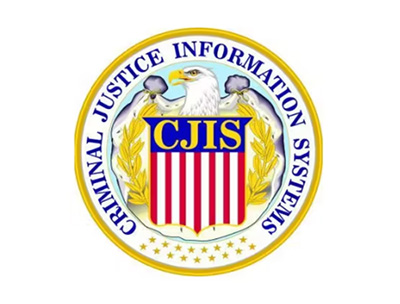


Feature | Description |
| 👥 Department-Based File Access | Files are shared between verified teams with defined permissions |
| 📤 Real-Time File Delivery | Enables fast distribution of collaborative files with full control |
| 🔐 Encrypted Team Transfers | ASR + AES-256 encryption secures every collaborative action |
| 📜 Compliance Ready (SOX & NIST) | Supports real-time collaboration that meets US regulatory standards |
| 📝 Activity-Based Audit Logs | Tracks file edits, views, and comments with user timestamps |
| 💬 Encrypted File Chat | Collaborate within file threads with fully encrypted messaging |
| 🔑 MFA for Collaboration | Enforces secure login for every participant in the file chain |
| 📁 Version Sync Awareness | Keeps track of file revisions and access to historical versions |
Built for teams that demand secure collaboration at scale.
Collaborate confidently with encrypted sharing, visibility into file movement, and full compliance across distributed teams.

Files Exchanged Weekly
Active Users
Countries Using MX
FAQs
Your Top Questions Answered
01. How can MX support secure collaboration across departments?
My MX Data is designed to help large organizations collaborate securely across teams, departments, and external partners. Unlike platforms focused on co-editing or real-time markup, MX prioritizes secure file handoffs, traceable workflows, and compliance-aligned collaboration – ideal for regulated industries or enterprises with strict data governance needs.
With ASR (Anonymize, Shard, Restore) encryption at its core, every file shared through MX is fragmented, encrypted, and accessible only by named, verified users. Role-based controls ensure sensitive documents are never exposed beyond their intended recipients.
Enterprise teams choose MX for collaboration because:
- Department-Level Access Rules: Share files within or across teams using structured, permission-based controls.
- Secure Messaging Threads: Leave comments, updates, or instructions directly within file records – without using email.
- Custom-Branded Portals: Deliver files and communications through portals styled to your enterprise identity.
- Audit-Ready Visibility: Every interaction is logged to support compliance reviews or internal audits.
- No Public Sharing: Files can only be viewed or downloaded by authenticated, named users.
According to Computerworld, 12.8% of shared files are visible to entire organizations – highlighting the need for platforms like MX that provide true access control and security at scale.
Discover how to make secure collaboration seamless in our article Fostering Remote Work Collaboration, or learn how other organizations are deploying MX via Navigating Advanced Features.
02. Does MX allow for secure collaboration with external stakeholders?
Absolutely. My MX Data was engineered to support secure, high-trust collaboration between internal teams and external stakeholders. Whether you’re exchanging financial reports with clients, legal documents with contractors, or product specs with partners, MX enables you to collaborate without sacrificing control or compliance.
Instead of using public links or shared folders, MX enforces named-user, role-specific access – ensuring every file is delivered to its intended recipient with full encryption, timestamped logs, and geo-based tracking. This reduces data leakage risks while giving both sides confidence in the exchange process.
Enterprise collaboration features include:
- Co-Branded Portals: Deliver files and messages through white-labeled sharing environments that match your corporate identity.
- Threaded Secure Messaging: Communicate within file records – no need to rely on separate email chains.
- Role-Based Access: Assign permissions based on stakeholder roles (e.g., read-only for auditors, full access for partners).
- Activity Tracking: Know exactly when a file was viewed, commented on, or downloaded – with real-time logs.
- Geo-Fenced Access: Restrict collaboration based on location or device for added assurance.
With security baked into every exchange, MX helps you streamline projects while meeting standards like CCPA, ISO 27001, and NIST 800-171.
To explore secure external workflows in action, check out Collaborate with Confidence or explore related enterprise use cases in our Case Studies.
03. Can MX replace legacy collaboration tools in a secure way?
Yes – My MX Data is designed to replace outdated collaboration systems by offering modern, secure, and compliance-ready alternatives for file-based teamwork across departments and external partners. Unlike legacy tools that often lack granular controls or encryption, MX applies end-to-end encryption, access policies, and audit trails from the ground up.
Our platform enables seamless and secure collaboration by offering:
- Named-User Permissions: Control who can view, download, or forward files, with options based on teams or roles.
- Real-Time File Monitoring: Track when and how users interact with shared files for full accountability.
- Secure Handoff Mechanism: Replace email attachments and public links with encrypted, auditable transactions.
- Compliance-First Design: Built to support frameworks like ISO 27001 and CCPA.
Whether you’re retiring legacy FTP systems or phasing out consumer-grade collaboration apps, MX gives your business a streamlined, secure alternative – with no compromise on control or visibility.
To see how MX improves collaboration at scale, explore our Enterprise File Sharing page or review insights in Collaborate with Confidence.
04. How customizable are user permissions in MX for collaboration?
My MX Data gives organizations fine-grained control over user permissions, ensuring that file collaboration aligns with both operational needs and compliance mandates. Whether you’re working across departments or with external stakeholders, every user’s access level can be precisely defined.
Within the MX collaboration interface, admins can assign permissions based on user roles, project types, or security clearance levels. From view-only to full collaboration rights, access is granted on a need-to-know basis – reducing the risk of accidental exposure.
- Granular Control: Define permissions at folder, file, or transaction level.
- Team-Based Policies: Automatically assign access based on department or collaboration groups.
- Dynamic Adjustments: Modify or revoke access instantly as team roles evolve.
MX also supports compliance-driven governance with full audit trails and role-based visibility. Whether collaborating internally or externally, you’re always in control of who sees what – and when.
See how MX facilitates secure and flexible workflows across departments in our Enterprise Document Management solution.
05. How does MX document collaboration without sacrificing visibility?
My MX Data enables teams to collaborate securely on documents while maintaining full oversight of who accesses, edits, or shares content. Unlike traditional file collaboration tools that often lack traceability, MX was built to prioritize visibility and governance across every interaction.
Here’s how MX balances collaboration with compliance:
- Real-Time Access Logs: Every action – view, edit, share – is recorded in a live audit trail, giving you full insight into collaboration workflows.
- Permission-Based Collaboration: Users are granted access by role or project scope, preventing overexposure of sensitive documents.
- Immutable History: All file interactions are timestamped and archived, helping organizations meet audit and compliance requirements without disrupting workstreams.
- Secure Versioning: MX supports controlled version history so collaborators can work on files without overwriting critical information or losing traceability.
As highlighted in our article on collaborating with confidence, secure teamwork doesn’t have to come at the expense of control. MX empowers both internal and external contributors to work efficiently – without compromising accountability.
Whether you’re collaborating across departments or with clients, MX ensures that document sharing remains fully visible, compliant, and under your control from start to finish.
Try All Of Our Features Free for 7 Days!
To get started with your 7 day free trial, please fill out the form, and unlock all of our features for up to 5 users!
-
Secure Cross-Team ExchangeCollaborate across teams while maintaining strong encryption, access control, and visibility.
-
Live Collaboration ThreadsDiscuss shared files directly within secure threads to reduce miscommunication and delay.
-
Role-Specific PermissionsAssign unique file roles to prevent unauthorized access or editing during collaboration.
-
Version-Aware AccessControl who can see which file version to avoid conflicts in ongoing collaborations.
-
Unrestricted File SizeCollaborate using files of any size without compression or upload issues.
-
Performance for TeamsEnable fast collaboration between internal departments or external stakeholders.
-
File-Centric MessagingLeave secure notes tied to each file so collaborators stay aligned without extra tools.
-
Collaboration BrandingDeliver a cohesive brand experience during file collaboration by customizing the interface.
If you have been asked to create an account from a customer then click here.
