B2B File Exchange Built for Control and Compliance
My MX Data facilitates secure B2B transfers with end-to-end encryption and file-level control. Share data confidently with clients, suppliers, or external partners.
Supports SOX, GLBA, and NIST 800-171 alignment across every transaction.
No Credit Card Required
As trusted by:

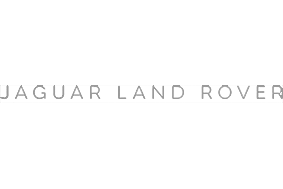

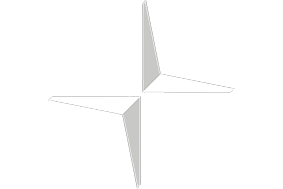
How MX Stacks Up Against the Competition
Unlike link-based platforms, My MX Data enables controlled B2B file exchange with encryption, named access, and compliance-ready logs.
Explore how MX stands out in Security, File Control, Collaboration, and Transfers. 🚀
🔐 Security & Compliance
✅ B2B-Centric Quantum Encryption – MX safeguards business exchanges through ASR encryption and user-level control. ℹ️ What does this mean?Files are anonymized, split into encrypted shards, and routed to secure storage zones – then restored only for approved recipients. This helps mitigate interception or misuse in B2B workflows.
✅ Supports Compliance Across SOX, GLBA, and HIPAA – Built to help organizations meet industry-specific regulations with auditable sharing.
✅ Real-Time File Audits – Every access is logged for traceability and governance.
❌ WeTransfer doesn’t support named-user permissions or traceable access logs.
❌ Dropbox lacks encryption methodologies for secure B2B exchange.

📁 File & Access Management
✅ Verified Peer Access Only – Files are exchanged exclusively between authorised B2B users with enforced permissions.
✅ File Expiry and Access Control – Set expiry times, download limits, and restrict recipient actions per file.
🟡 No Folder-Level Management – MX focuses on file transactions, not shared folder collaboration.
❌ No Public File URLs – Sharing via open links is disabled to ensure data protection.
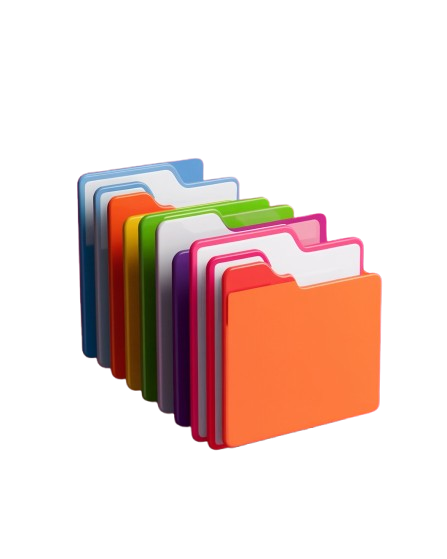
🤝 Collaboration & Business Use
✅ B2B File Handoffs – Exchange files across businesses with named access, expiry controls, and full file traceability.
✅ Contextual Messaging – Add instructions or file notes as part of the secure exchange process.
✅ Branded B2B Interfaces – Offer partners a professional experience with co-branded portals and file views.
🟡 No Real-Time File Co-Editing – Teams must work on documents separately, then reupload new versions.

📊 File Transfer & Storage
✅ Unlimited B2B File Delivery – Share business-critical files without restrictions imposed by tools like Google Drive or Dropbox.
✅ Encrypted File Intake from Partners – Receive files via secure upload portals with full tracking and brand customization.
❌ No Archive Storage Support – MX is built for fast, secure delivery – not for storing files over time.

How MX Helps Business achieve Compliance







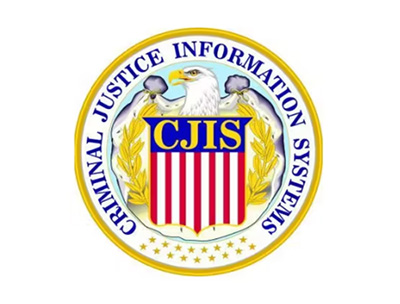


Feature | Description |
| 🔐 End-to-End B2B Encryption | Secures every B2B exchange using quantum-resilient encryption standards |
| 🧾 Partner Audit Logs | Tracks all file activity for legal and operational traceability |
| 🛡️ Strict Partner Access Control | Only verified companies can open or download shared files |
| 🌍 Region-Aware File Routing | Routes files in alignment with ITAR and NIST 800-171 requirements |
| 📤 Unlimited Transfer Sizes | Send contracts, datasets or secure documentation without limits |
| 📜 SOX & NIST 800-171 Support | Built for businesses working with sensitive and regulated content |
| 📨 Branded Upload Portals | Partners can submit files securely via your custom-branded portal |
| 🚨 Suspicious Access Alerts | Receive real-time alerts for unauthorized file access attempts |
Chosen by U.S. businesses for secure and seamless file exchange.
With user-specific access, encryption, and CCPA/HIPAA-ready controls, MX supports B2B file sharing with enterprise-level oversight.

Files Exchanged Weekly
Active Users
Tier-1 Suppliers Connected
FAQs
Your Top Questions Answered
01. What makes My MX Data ideal for secure B2B file exchange?
My MX Data is built specifically for businesses that require secure, audit-ready file exchanges between partners, vendors, and teams. Unlike generic cloud services, MX enables compliance-first collaboration with advanced encryption, access control, and complete visibility into every exchange.
Our Anonymize, Shard, Restore (ASR) encryption ensures that files are fragmented, encrypted, and stored across isolated zones – then only restored for pre-approved recipients. This process ensures no data exposure across open channels or public links.
Why MX is trusted for B2B file sharing:
- Partner-Specific Access: Files can only be accessed by named external recipients – no public URLs or third-party leaks.
- End-to-End Audit Trails: Every action is logged and timestamped, enabling audit compliance across sectors.
- Supports Compliance Standards: Helps with regulatory alignment for CCPA, ITAR, and NIST 800-171.
- No File Size Limits: Exchange high-volume or high-resolution assets without transfer restrictions.
- Custom Hosting Regions: Select U.S.-based or regional zones for data residency compliance.
Research from Varonis suggests that the average company shares files with over 800 different domains – making secure, policy-enforced B2B systems like MX essential to reduce risk and ensure compliance.
Learn how to strengthen your file exchanges in our guide on Secure Collaboration for B2B Teams or explore WeTransfer vs My MX Data for side-by-side comparisons.
02. How does MX prevent unauthorized access in B2B exchanges?
My MX Data is designed from the ground up to ensure secure, closed-loop B2B file exchanges. Unlike services that allow link-based or anonymous sharing, MX enforces a named-user access model – meaning files are only available to pre-approved recipients, and access is tracked at every step.
Each file sent via MX is encrypted using our ASR (Anonymize, Shard, Restore) methodology. This splits the file into encrypted shards stored across secure infrastructure, making unauthorized interception or tampering virtually impossible. The reassembly and decryption process only occurs when the verified recipient downloads the file.
Security mechanisms designed to block unauthorized access include:
- Named Recipient Control: Files are only accessible to explicitly defined individuals – no link forwarding or open sharing.
- Multi-Factor Authentication (MFA): Adds an extra layer of identity verification for all users logging in or accessing files.
- Custom Expiry Dates and Download Limits: Automatically restrict file availability to prevent misuse or prolonged access.
- IP & Geo-Tracking Logs: Monitor exactly where and how files are accessed, with real-time alerts for anomalies.
- No Public Links: Unlike Dropbox or Google Drive, there is no option to create link-based access points.
For firms exchanging sensitive data across vendors, partners, and third-party contractors, these protections ensure every file remains controlled, accountable, and compliant – supporting standards like NIST 800-171 and CCPA.
Explore more secure workflows in file sharing for financial services or learn how to securely manage external collaboration with clients.
03. Can MX be used to exchange regulated files across partner organizations?
Absolutely – My MX Data is purpose-built for B2B exchanges involving sensitive or regulated information. Whether you’re sharing contracts, IP, medical records, financial data, or technical documentation, MX helps you maintain compliance while collaborating across company boundaries.
With quantum-secure encryption and strict recipient controls, MX allows you to securely exchange files with third-party vendors, clients, and partner organizations – all while ensuring files never travel via unsecured public links or uncontrolled platforms.
Regulated file exchange features include:
- Named-User Transfers: Files are shared only with approved external recipients – no anonymous access allowed.
- Compliance-Ready Audit Trails: Every file movement is logged with user identity, IP address, and timestamp.
- Support for HIPAA, SOX, and CCPA: Encryption and access controls help facilitate alignment with U.S. regulatory frameworks.
- Geographic Controls: Restrict data access by location to avoid jurisdictional violations or accidental disclosures.
- Custom Partner Upload Portals: Allow vendors or collaborators to securely submit files via branded, secure intake points.
This makes MX a natural fit for cross-company file sharing – especially in industries like healthcare, finance, manufacturing, and legal services where compliance can’t be left to chance.
Explore how this works in action with Secure Client File Sharing or review our guide on Data Privacy Laws & Regulations.
04. How long does it take to set up a secure B2B file exchange in MX?
Setting up a secure B2B file exchange with My MX Data typically takes just a few minutes. Our platform is designed for rapid onboarding and zero-friction configuration, even when working across multiple organizations.
Unlike traditional solutions that require heavy IT lift or custom infrastructure, MX offers:
- Instant user provisioning: Admins can invite internal or partner users by email and assign access roles immediately.
- Pre-built compliance settings: Templates aligned with B2B standards like GDPR, CCPA, and ISO can be activated in seconds.
- No installation needed: MX runs entirely in the browser – ideal for distributed vendor or client teams.
- Automated file auditing: Logs and activity trails start tracking as soon as the first file is shared.
This makes MX not only secure and compliant, but also fast to deploy, helping you kick off collaborative B2B data exchange in real-time. Many customers are live and exchanging files securely within an hour of signup.
For additional insights into secure partner workflows, explore our page on Enterprise File Collaboration.
05. Can MX be used to prove compliance during a B2B audit?
Yes – My MX Data was purpose-built to serve businesses that must demonstrate verifiable compliance during B2B audits. Whether you’re sharing contracts, financial documents, or product IP, MX ensures that every exchange is traceable, encrypted, and permission-controlled, aligning with strict partner or industry requirements.
Here’s how MX supports compliance evidence and readiness for audits:
- Audit-Ready File Logs: Every file transaction is automatically timestamped and logged, including who accessed it and when.
- Named-User Sharing Only: Files are exchanged between verified users, never public URLs, which prevents uncontrolled distribution.
- Retention and Expiry Settings: Set policies for how long data is accessible or stored to match partner-specific compliance rules.
- Role-Based Access: Permissions can be customized to reflect internal policies or external audit protocols.
MX is especially relevant given that 39% of business data uploaded to the cloud is used for file sharing. With so much sensitive content in motion, auditors increasingly focus on the integrity and traceability of your file exchange infrastructure.
When audit season comes, MX gives you a competitive edge – combining secure architecture with robust recordkeeping so you can confidently prove compliance in every B2B exchange.
Try All Of Our Features Free for 7 Days!
To get started with your 7 day free trial, please fill out the form, and unlock all of our features for up to 5 users!
-
B2B File ExchangeSecure file transfers between businesses with full recipient validation, encryption, and compliance tracking.
-
Cross-Partner AccountabilityAudit logs verify file access and downloads across external organizations for compliance-ready B2B workflows.
-
Partner Access ControlSet granular access rules for each B2B partner, ensuring only authorized users can retrieve sensitive data.
-
Verified RecipientsFiles are only accessible to named recipients, with no risk of unauthorized access or open links.
-
No Size LimitsTransfer large files between vendors, partners, and clients with no upload or download caps.
-
Optimized File RoutingTransfers use encrypted, high-speed delivery paths to ensure fast handoffs without delays.
-
Collaborative ThreadsMessage partners securely within each file exchange, keeping communication contextual and logged.
-
Branded ExchangesApply your brand to shared portals and emails for consistent B2B experiences and partner trust.
If you have been asked to create an account from a customer then click here.
