Seamless Cloud File Sharing with Enterprise Protection
Share and receive files with cloud-based encryption, detailed audit logs, and named-user permissions. My MX Data helps businesses facilitate CCPA, HIPAA, and other compliance needs.
Designed for modern teams handling sensitive data daily.
No Credit Card Required
As trusted by:

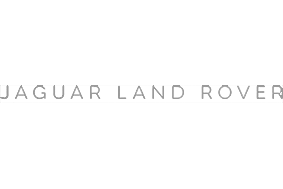

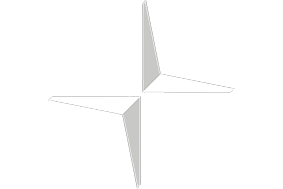
How MX Stacks Up Against the Competition
Standard cloud tools prioritize convenience, but My MX Data provides cloud file sharing with encryption and regulatory safeguards for business use.
Discover MX’s strengths in Security, File Access, Collaboration, and Transfers. 🚀
🔐 Security & Compliance
✅ Cloud-Optimized Quantum Security – MX protects file sharing with its ASR method for long-term resilience. ℹ️ What does this mean?ASR shreds data into encrypted, anonymized pieces stored across regions and reassembles only when accessed by the right user – perfect for cloud environments.
✅ Audit-Backed Collaboration – Every cloud file transfer is recorded and monitored for compliance.
✅ Helps Facilitate HIPAA, CCPA, and SOX Compliance – Supports secure collaboration in regulated sectors.
❌ Google Drive lacks audit controls for external collaboration.
❌ WeTransfer does not encrypt files stored in the cloud.

📁 File & Access Management
✅ Controlled Cloud Sharing – Only named users can receive and access files, ensuring secure peer-to-peer delivery.
✅ Custom Permissions and Storage Zones – Assign access levels and choose where your cloud files are hosted.
🟡 No Cross-Device Sync – Cloud files are not live-synced across devices like traditional cloud tools.
❌ No Public Link Support – Sharing files via URL is not supported for compliance reasons.
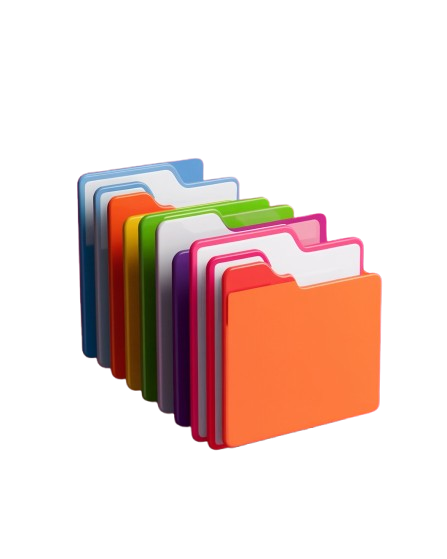
🤝 Collaboration & Business Use
✅ Cloud File Delivery with Permissions – Control who accesses files and when, with encryption and full audit logs.
✅ File-Based Discussions – Collaborate using secure messaging tied directly to each file transaction.
✅ Branded Cloud Handoff Portals – Ensure your company’s visual identity is front and center during all sharing events.
🟡 No Simultaneous Editing Features – MX does not include live co-editing or shared document editing tools.

📊 File Transfer & Storage
✅ Unrestricted Cloud File Transfers – MX lets you share files of any size without hitting upload limits seen in consumer platforms.
✅ Cloud-Based File Requests – Let clients submit documents securely via encrypted branded portals.
❌ Not Meant for Long-Term Cloud Retention – Files are temporarily stored for secure exchange, not for ongoing cloud storage.

How MX Helps Business achieve Compliance







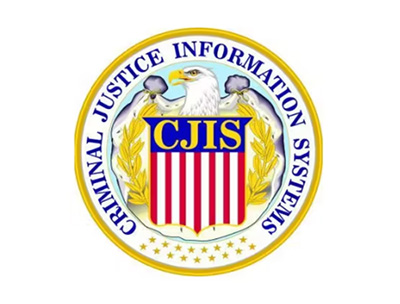


Feature | Description |
| ☁️ Encrypted Cloud Sharing | Encrypts cloud file sharing end-to-end using ASR + AES-256 |
| 🛡️ Named User File Access | Cloud files are only accessible to authorized, named users |
| 🧭 US-Based Hosting Control | Store cloud data within US zones to meet regulatory alignment |
| 📜 CCPA & SOX Compliance | Supports US privacy and financial reporting requirements |
| 📈 Real-Time Cloud Logs | Logs all activity including views, uploads, comments and downloads |
| 🔑 MFA Across Teams | Enforces identity verification for cloud access across all users |
| 📤 High-Speed Transfers | Optimized for efficient and reliable uploads across business networks |
Rated highly by professionals needing secure cloud transfers.
MX delivers encrypted workflows, audit logging, and unlimited file transfers—all designed for regulated business environments.

Files Exchanged Weekly
Active Users
Countries Using MX
FAQs
Your Top Questions Answered
01. How does MX ensure security when sharing files in the cloud?
My MX Data is engineered for businesses that need secure cloud file sharing with enterprise-grade protections. Unlike consumer-grade cloud tools, MX eliminates public links and enforces file-level access using named-user controls, encryption, and end-to-end auditability.
Cloud files are secured using our patented ASR (Anonymize, Shard, Restore) methodology, which splits each file into encrypted fragments stored across isolated servers – only reassembled for authorized recipients. This ensures full control over sensitive data, even in a distributed cloud environment.
What makes MX ideal for secure cloud file sharing:
- Quantum-Resistant Encryption: Every file is protected using ASR + AES-256 encryption during upload, storage, and download.
- Access Control by Identity: Only verified individuals can access files – no open sharing or anonymous downloads.
- U.S.-Based Hosting Options: Choose cloud storage regions aligned with local regulations and client expectations.
- Activity Monitoring: Every file event – view, upload, comment – is logged for compliance and transparency.
- Audit-Ready Architecture: Designed to help support CCPA, HIPAA, and NIST 800-171 requirements.
According to Digital Guardian, 20% of broadly shared files online contain regulated data – highlighting the critical need for secure cloud platforms like MX.
Dive deeper into cloud data protection in our blog article Cloud Security Unlocked: The Power of MFA, or learn how MX compares with mainstream tools in Dropbox vs My MX Data.
02. What compliance standards does MX meet for cloud sharing?
My MX Data helps businesses meet key U.S. compliance requirements for cloud file sharing by combining secure infrastructure, access governance, and transparent activity tracking. Whether you’re in finance, healthcare, legal, or technology, MX is structured to support frameworks such as CCPA, HIPAA, NIST 800-171, and ISO 27001.
Rather than simply applying encryption at the surface level, MX embeds compliance into its architecture. All files are encrypted both in transit and at rest, with strict access permissions, immutable logs, and jurisdiction-based storage – making it easier to demonstrate conformance to internal policy and external regulation.
Cloud compliance features include:
- End-to-End File Encryption: Files are protected through every stage of movement – upload, transit, and retrieval.
- Named-User Access Only: No open folders, no anonymous access – just verifiable identity-based sharing.
- Full Audit Trails: View who accessed a file, when, and from where – down to IP and time stamp.
- Geographic Data Residency: Choose U.S.-based regions to maintain alignment with CCPA or sector-specific storage requirements.
- MFA Enforcement: Require multi-factor authentication for all file access and login attempts.
Cloud sharing adoption is booming, but so is regulatory scrutiny. According to The Business Research Company, secure file transfer solutions are now essential for compliance across industries – making platforms like MX a necessity, not a luxury.
To learn how MX compares to common tools, see Google Drive vs My MX Data or explore the future of encrypted storage in Quantum-Proof Encryption.
03. Can MX be integrated into our existing business cloud tools?
Yes – My MX Data is designed to fit seamlessly into your broader cloud ecosystem without disrupting your operations. While MX itself is a secure, standalone file sharing solution, it can be configured to complement your existing platforms such as CRMs, project management tools, or cloud storage services through API-based integrations, custom workflows, and secure upload portals.
Rather than replacing your current stack, MX enhances it with enterprise-grade security and compliance tailored for sensitive data exchange – ideal for teams needing to bolster protection without adding friction.
MX integration benefits include:
- Branded Upload Portals: Accept files directly from clients, partners, or internal systems via secure endpoints that match your brand.
- File Routing Workflows: Automate delivery and handoffs to departments or project folders inside your existing tools.
- Compliance-First Layer: Wrap your cloud ecosystem in secure storage, audit trails, and end-to-end encryption for every file touchpoint.
- No Public File Links: Prevent shadow IT by routing external file exchanges through MX’s controlled infrastructure.
According to market analysis, hybrid environments are the future of secure file transfer. MX supports that direction – letting you modernize security while keeping your workflows intact.
Looking for specific integrations? Learn more about Secure Upload Portals or explore how advanced MX features fit into your stack.
04. Can non-technical users manage secure file sharing in MX?
Absolutely. My MX Data is built with usability at its core, enabling non-technical users to manage secure file sharing with ease – no IT training required. Whether it’s sending, receiving, or organizing files, MX’s intuitive interface and visual workflows remove the complexity typically associated with secure platforms.
Key features that support accessibility for non-technical staff include:
- Simple drag-and-drop uploads: Share documents securely in just a few clicks – no complex setup.
- Predefined permissions: Choose access levels (view, download, expire) without needing to adjust technical settings.
- Guided file transfer process: Visual indicators and tooltips help users avoid errors and maintain compliance.
- Auto-expiring links and logs: Built-in safeguards ensure security is applied automatically, even if users forget to configure it manually.
For organizations looking to empower teams across departments – from HR to sales – MX allows everyone to work securely without relying on IT for day-to-day tasks.
To see how MX aligns with your team’s workflow, check out our page on File Sharing Software or learn more in the MX Blog.
05. Does MX allow us to trace every cloud file activity?
Yes – My MX Data provides complete visibility into every file activity that occurs within your cloud sharing environment. From upload to download, every interaction is logged and timestamped, allowing you to maintain oversight and ensure regulatory alignment across your entire file ecosystem.
Here’s how MX enables traceability at the cloud level:
- Granular Activity Logging: Track every action – whether it’s a view, download, or share – with audit logs that are easy to export and review.
- User-Specific Insights: Each interaction is tied to an authenticated user, removing the ambiguity associated with public link sharing.
- File Expiry & Access History: See when files expire, who accessed them, and from where – all backed by regional tracking and device-level data.
- Automated Compliance Reports: Generate reports that align with frameworks like ISO 27001 and internal audit requirements.
This level of observability is critical as the secure file transfer market grows toward $3.63 billion by 2029, driven largely by compliance and accountability needs across industries.
With MX, cloud sharing isn’t just secure – it’s transparent and defensible. Whether for internal reviews or third-party audits, every file interaction is accounted for, giving your business peace of mind and a compliance-ready edge.
Try All Of Our Features Free for 7 Days!
To get started with your 7 day free trial, please fill out the form, and unlock all of our features for up to 5 users!
-
Cloud File SharingSecurely share files in the cloud with encryption, user controls, and audit visibility built in.
-
Temporary Cloud AccessShared files are stored temporarily and encrypted at rest, reducing long-term exposure.
-
Regional Hosting OptionsChoose specific storage regions for each file to support data sovereignty and compliance needs.
-
User-Level AccessControl who can access each file in the cloud by assigning specific permissions per user.
-
Large File TransfersUpload and send multi-gigabyte files quickly and securely, without compression or throttling.
-
Cloud Speed AdvantageExperience fast delivery times through an infrastructure optimized for cloud performance.
-
Contextual MessagingAttach notes or instructions to cloud file shares to enhance collaboration and clarity.
-
Branded Cloud PortalsCustomize cloud sharing portals with your brand’s domain, colors, and logo.
If you have been asked to create an account from a customer then click here.
