Flexible Cloud Storage for Business Operations
My MX Data helps organizations store sensitive files while maintaining encryption, access control, and compliance alignment with key US regulations.
Protect business continuity with secure and scalable storage workflows.
No Credit Card Required
As trusted by:

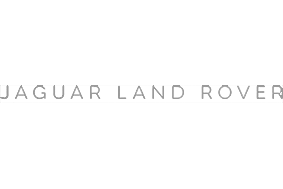

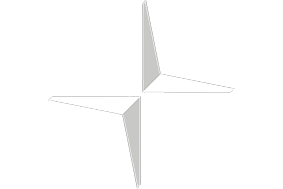
How MX Stacks Up Against the Competition
Most cloud services focus on storage volume – MX offers encrypted storage, audit logs, and data routing controls built for enterprise demands.
See how MX leads in Security, File Governance, Collaboration, and Storage Efficiency. 🚀
🔐 Security & Compliance
✅ Quantum-Ready Storage Protection – MX applies ASR encryption for high-security cloud storage. ℹ️ What does this mean?MX transforms sensitive data into anonymized fragments distributed across storage zones, shielding it from interception and future threats – even from quantum computers.
✅ Enterprise Compliance Features – Built-in audit logs and data routing help support US regulatory needs.
✅ Designed to Facilitate NIST 800-171 and CCPA Alignment – Supports organizations with compliance-sensitive data workflows.
❌ Google Drive centralizes data, limiting sovereignty control.
❌ WeTransfer does not offer business-grade encryption or logging.

📁 File & Access Management
✅ Named User Data Access – File storage and access are controlled at the user level, helping prevent data leakage.
✅ Flexible Storage Location Control – Store files in compliance-aligned zones depending on business needs.
🟡 No Nested Folder Structure – MX is optimised for secure file-level handoffs, not deep folder trees.
❌ No Public Folder Access – Files can’t be exposed through open links.
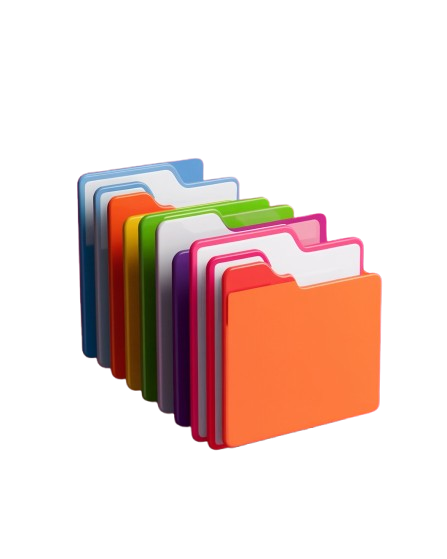
🤝 Collaboration & Business Use
✅ Collaborative Cloud Storage – Store, comment on, and securely hand off files within branded business environments.
✅ Team Messaging Built-In – Leave secure feedback and context within the storage platform itself.
✅ Custom Branding for Portals – Deliver files via portals tailored to your organization’s identity.
🟡 No Live File Syncing or Editing – MX supports sharing and discussion, but editing happens outside.

📊 File Transfer & Storage
✅ Enterprise Cloud File Transfers Without Limits – Share and receive large files with no size restrictions, unlike Google Workspace limits.
✅ Client Drop Zones – Collect sensitive files from teams, clients, or partners into encrypted upload environments.
❌ Not a Permanent Cloud Repository – Files are processed for delivery, not stored long term.

How MX Helps Business achieve Compliance







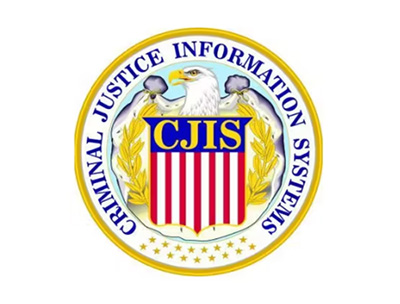


Feature | Description |
| 🔐 Encrypted Storage Zones | All data is stored using ASR + AES-256 encryption across multiple US zones |
| 🏢 Region-Based Hosting Options | Control where your data is stored to meet FISMA and SOX obligations |
| 🛡️ Controlled Team Access | Only designated users or departments can access specific files |
| 📦 Unlimited Storage Transfers | Move and retrieve files without throttling or volume limits |
| 🧾 Audit Trails for Stored Files | Track changes, uploads, views, and deletions in real time |
| 📜 SOC-2 & NIST Alignment | Supports enterprise-grade storage standards with full auditability |
| 🔑 MFA for Admin Access | Enforces MFA for system administrators and storage managers |
Built for businesses managing complex and sensitive data.
My MX Data ensures encrypted cloud storage, U.S.-based data residency, and detailed access tracking for strict compliance standards.

Files Exchanged Weekly
Active Users
Countries Using MX
FAQs
Your Top Questions Answered
01. What storage security features does MX offer for businesses?
My MX Data provides enterprise-grade cloud storage security designed to meet the demands of businesses handling sensitive data. Rather than focusing on basic backup or long-term archiving, MX is built for short-term, secure file storage with full control over access and file lifecycle.
Files stored in MX are protected using our patented Anonymize, Shard, Restore (ASR) encryption, which splits and encrypts data into multiple fragments – only reassembled for verified users. This approach prevents unauthorized access, even in the event of a breach.
Key storage protections include:
- Region-Based Hosting: Choose where your business data is stored, with options tailored to jurisdictional and contractual obligations.
- Access-Controlled Vaults: Restrict file access by user, team, or project with named-user authentication.
- Multi-Factor Authentication: Adds a critical second layer of security for every file interaction.
- Tamper-Proof Audit Logs: Track every upload, download, or permission change with real-time records.
- No Public Link Exposure: Files cannot be accessed via URLs or shared folders – reducing leak risk by design.
According to Statista, 62% of businesses now implement enterprise-wide encryption strategies – yet few platforms offer the same depth of file access control and auditability as MX.
To learn more about how secure file storage works in fast-moving industries, check out our article Enhancing Data Security in the Automotive Industry or explore Robust Security Features for Data Sharing.
02. Does MX offer regional hosting options for storage compliance?
Yes – My MX Data gives businesses full control over where their data resides, supporting region-specific storage for compliance with frameworks like CCPA, ISO 27001, and NIST 800-171. Whether you’re operating under U.S. federal guidelines or managing sensitive sector-based data, MX helps you enforce data residency policies that align with your legal and contractual obligations.
MX allows you to designate preferred hosting zones – ensuring that your cloud-stored data remains within selected jurisdictions and does not cross borders without explicit intent. This is essential for companies navigating a growing patchwork of national and state-level data laws.
Highlights of MX’s regional storage capabilities include:
- U.S.-Based Hosting: Keep data within U.S. borders for federal compliance and jurisdictional assurance.
- Geo-Fencing Options: Control where data is stored and who has access based on location or user profile.
- Transparent Hosting Assignments: Review and validate where each file is encrypted and stored with built-in audit logging.
- Secure Transfer Infrastructure: Combine location control with encrypted transfers, multi-factor authentication, and named-user access policies.
- No Cross-Region Replication by Default: Files aren’t mirrored to other zones unless explicitly configured – reducing legal exposure.
Data residency is a growing priority in industries like finance, healthcare, and legal. MX provides a storage architecture that adapts to both operational needs and regulatory demands.
Want to learn more about how cloud compliance works in practice? Visit our Robust Security Features for Data Sharing blog or explore Data Privacy Laws and Global Regulations.
03. How does MX handle storage region control and data sovereignty?
My MX Data gives your business full control over where data is hosted and accessed, supporting strict data sovereignty and compliance requirements. Whether you need to store files exclusively within U.S. jurisdictions or require segmentation across international zones, MX’s regional hosting options let you select the appropriate location for every file transaction.
This is especially critical for businesses in regulated sectors like finance, healthcare, and defense – where cross-border storage could trigger legal and compliance risks. MX helps mitigate that by applying location-based policies and access control to all storage actions.
Here’s how MX supports data sovereignty:
- Region-Selectable Hosting: Choose U.S.-only or multi-region hosting zones depending on legal and operational needs.
- Location-Aware Access: Restrict file access based on user geography to prevent unauthorized cross-border access.
- End-to-End Auditability: Track not just who accessed a file, but also from where and under which storage policy.
- Compliance-Focused Architecture: MX supports regulatory frameworks like CCPA, HIPAA, and ITAR by aligning with jurisdiction-specific data controls.
As cloud adoption grows, so do expectations around sovereignty. According to recent reports, enterprises increasingly demand regional control and traceability in file storage platforms – two core pillars of the MX experience.
Want to dive deeper? Compare this to our Secure Data Storage offering or learn about ISO 27001 alignment for cloud-hosted files.
04. Does MX offer admin controls for managing file storage policies?
For sure! My MX Data offers a full suite of admin-level controls designed to help organizations govern how file storage is managed, accessed, and retained. These tools make it easy for IT and compliance teams to set policies that align with company standards and regulatory frameworks – without disrupting day-to-day workflows.
With MX, administrators can:
- Set retention schedules: Define automated file expiration based on department, file type, or project stage.
- Control storage regions: Choose where data is hosted to meet sovereignty or sector-specific compliance needs.
- Apply permission structures: Restrict who can upload, delete, or move stored data across different teams or user roles.
- Audit access history: Monitor which users interacted with stored files and when, all from a centralized dashboard.
This level of control ensures storage stays organized, secure, and compliant – especially for growing companies with complex operational needs.
Explore more about secure business file storage on our Secure Data Storage page or dive into trends on retention and policy control in our MX Blog.
05. How is access to stored data tracked and reported in MX?
My MX Data provides precise tracking and reporting for every access event across your stored files – giving your organization complete oversight over who accessed what, when, and from where. This is critical not only for internal governance but also for demonstrating compliance with regulations like ISO 27001 and industry-specific standards.
Here’s how MX handles access tracking and reporting:
- Real-Time Access Logs: Every interaction with a stored file – view, edit, or download – is timestamped and linked to a verified user account.
- Geo and Device Attribution: Access events include information about the user’s region and device type to help flag anomalies.
- Audit-Ready Reports: Generate structured compliance reports instantly, useful for ISO audits, legal requests, or internal security reviews.
- Retention and Visibility Rules: Admins can configure how long access logs are kept, and who can see them, aligning reporting with organizational policies.
According to Varonis, 9.2% of externally shared documents contain sensitive information – underscoring the need for enterprise-grade file access tracking like MX offers.
With MX, stored data isn’t just encrypted and isolated – it’s fully auditable. Whether you’re managing a growing team or securing high-stakes client files, MX delivers the access transparency you need to stay compliant and in control.
Try All Of Our Features Free for 7 Days!
To get started with your 7 day free trial, please fill out the form, and unlock all of our features for up to 5 users!
-
Secure Cloud StorageShort-term storage for business files with full encryption, user restrictions, and audit capabilities.
-
Controlled File HostingHost sensitive documents without long-term risk by applying expiration dates and access policies.
-
Real-Time File LogsGet instant insight into cloud file access with full logging of uploads, views, and downloads.
-
Access RestrictionsLimit file access by user or group to ensure data is handled only by authorized personnel.
-
High-Volume CompatibilityStore and move large business files like reports, media, and exports with ease and security.
-
Fast File RetrievalRetrieve stored files instantly using low-latency cloud infrastructure for mission-critical access.
-
Threaded File ActivityStore comments and file discussions alongside documents to streamline internal reviews.
-
Branded Cloud InterfaceReflect your company identity with custom upload interfaces and file access portals.
If you have been asked to create an account from a customer then click here.
