Cloud Storage for Small Teams with Built-In Security
Protect growing businesses with encrypted cloud storage and compliance-ready features. My MX Data offers audit trails and permission controls to support industry obligations.
Secure your client data without complexity or overhead.
No Credit Card Required
As trusted by:

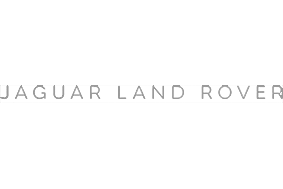

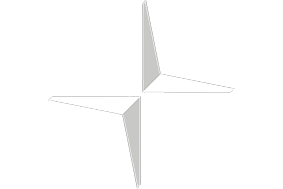
How MX Stacks Up Against the Competition
While general platforms serve personal users, My MX Data offers cloud storage with encryption and compliance features made for small businesses.
Explore MX’s edge in Security, File Access, Collaboration, and Storage Flexibility. 🚀
🔐 Security & Compliance
✅ Small Business Encryption with ASR – MX delivers quantum-resistant cloud security tailored for SMBs. ℹ️ What does this mean?Our ASR framework protects files by splitting, anonymizing, and securing them – giving small businesses encryption usually reserved for enterprises.
✅ Audit Trails for Every File – File uploads and access are tracked in real-time to support privacy practices.
✅ Helps Support HIPAA and CCPA Readiness – Ideal for small businesses handling personal or regulated data.
❌ Dropbox lacks SME-friendly compliance features.
❌ WeTransfer offers no audit tools for secure storage.

📁 File & Access Management
✅ SMB-Focused File Controls – File storage is limited to verified users with full control over who accesses what.
✅ Choose Where Files Reside – Select geographic regions to meet compliance and client preferences.
🟡 Basic File-Level Handling – No advanced folders, tagging, or versioning available.
❌ No Real-Time File Sync – Focused on transfer and storage, not constant device syncing.
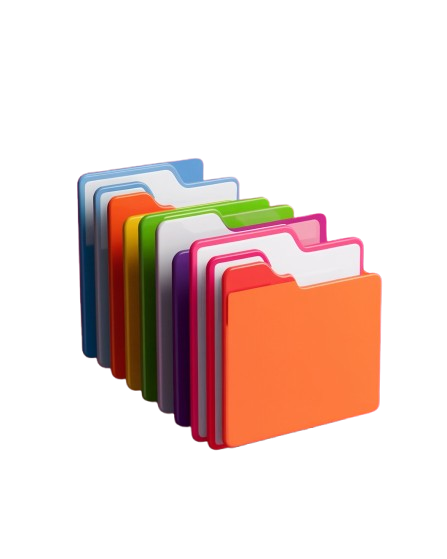
🤝 Collaboration & Business Use
✅ SMB File Collaboration – Share files with contractors, teams, or clients using encrypted handoffs and permission layers.
✅ Client-Focused Messaging – Attach file-specific notes or questions to streamline communication.
✅ Customised Storage Experience – Showcase your brand during every file interaction using logo, color, and domain controls.
🟡 No Co-Editing in Cloud – Files must be edited outside MX and uploaded again when ready.

📊 File Transfer & Storage
✅ Unlimited SMB File Transfers – Share proposals, media, or documents with no upload limits.
✅ Branded Upload Portals – Small businesses can collect files securely from clients using their logo and domain.
❌ Not Built for Continuous Storage – Files are delivered, then securely removed – no syncing or archiving layers.

How MX Helps Business achieve Compliance







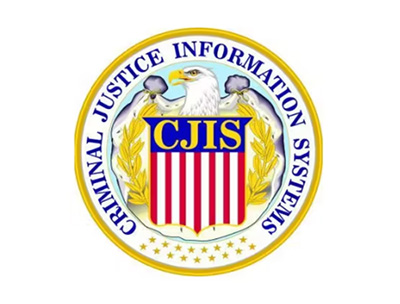


Feature | Description |
| 🔐 SMB-Grade Encryption | Applies AES-256 + ASR to secure files for growing businesses |
| 📦 Unlimited Upload Capacity | No size limits on file transfers or client uploads |
| 🛡️ CCPA-Ready Storage | Supports California privacy laws with full access logging |
| 🧭 Region-Locked File Hosting | Store files within your selected region to ensure compliance |
| 📤 Client Upload Zones | Enable clients to submit files directly into secure SMB portals |
| 🔑 MFA for Staff Accounts | Adds an extra layer of protection to prevent unauthorized file access |
Small businesses across the U.S. trust us with secure storage.
We provide enterprise-level protection with simple tools, encrypted backups, and compliance support tailored to American SMBs.

Files Exchanged Weekly
Active Users
Tier-1 Suppliers Connected
FAQs
Your Top Questions Answered
01. Can small businesses use MX for secure and compliant storage?
Absolutely. My MX Data was designed with both enterprise and small business users in mind, offering secure, compliant, and cost-effective file storage without the complexity of large-scale systems. Whether you’re managing client records, contracts, or creative assets, MX helps ensure your data remains protected and audit-ready.
Unlike traditional storage platforms that rely on public folders or loose access controls, MX enforces strict named-user authentication and zero public link exposure. Files are protected using our ASR (Anonymize, Shard, Restore) encryption model, offering security normally reserved for large enterprises.
Why small businesses trust MX for secure storage:
- No Public File Links: Eliminates accidental data exposure through shared URLs.
- User-Level Permissions: Define who can upload, view, or download files – internally or with clients.
- Simple Regional Hosting: Select U.S. storage zones to align with privacy expectations or contractual terms.
- Real-Time Access Logs: Every action is timestamped and recorded for full traceability.
- Low Barrier to Entry: Get started without needing IT teams or complex onboarding.
As highlighted in our article How Small Businesses Can Benefit from Advanced Cloud Storage, MX empowers SMEs to operate with the same level of data protection that large enterprises depend on – without the overhead.
Explore more tips in Data Security 101 or discover how MX compares with mainstream platforms in Google Drive vs My MX Data.
02. How does MX simplify secure cloud storage for small businesses?
My MX Data is designed to remove the complexity that small businesses often face when trying to implement secure and compliant cloud storage. Instead of relying on tools meant for personal use, MX gives growing teams access to enterprise-grade encryption, access controls, and audit logging – all without the steep learning curve or inflated costs.
Everything from user onboarding to file sharing is optimized for simplicity. Storage is not just secure – it’s intuitive. You don’t need IT staff to configure user permissions or deploy compliance controls. MX handles these in the background with sensible defaults, such as named-user access, region-based hosting, and file expiration settings.
Key features that make MX small-business friendly:
- Secure by Default: Every file is encrypted at rest and in motion, with no need for manual encryption setup.
- Named-User Access: Files are only shared with approved individuals – no open links or public folders.
- Simple Admin Panel: Easily manage users, permissions, and file visibility in just a few clicks.
- Client Upload Portals: Let clients or partners submit files securely via branded interfaces without creating accounts.
- No Storage Tier Confusion: There are no complicated plans – just straightforward, unlimited uploads with full encryption.
According to StrongDM, 61% of small businesses experienced a cyberattack in 2021. With MX, you can protect sensitive data without the overhead of managing IT infrastructure or configuring external compliance tools.
Read how SMBs can take control of their file workflows in How Small Businesses Can Benefit from Advanced Cloud Storage Solutions or explore the basics in Data Security 101.
03. What happens when a file expires or is no longer needed?
My MX Data is designed to help small businesses maintain control over their storage lifecycle by giving you the ability to set file-level expiration rules. When a file reaches its expiration date, it’s automatically removed from the system – ensuring your account doesn’t become a cluttered archive or a compliance liability.
This is especially useful for businesses handling sensitive client data, internal project files, or regulated documents that need to be stored temporarily but securely. Expired files are fully deleted from MX servers and are no longer accessible to any user.
What to expect with file expiration in MX:
- Custom Expiry Settings: You decide how long a file is retained – from days to months based on your workflow or regulatory needs.
- No Public Links: Files are never left floating on shared links, reducing exposure before and after expiry.
- Audit Logging: All deletion actions (manual or automated) are recorded in your file history for compliance traceability.
- Secure Shredding: Once deleted, files are removed from storage using secure erasure protocols.
This feature helps you avoid “file hoarding” and aligns with data minimization principles in frameworks like CCPA and HIPAA.
For more storage-specific features, check out Small Business Data Storage Solutions or review Data Security 101 on our blog.
04. What level of support is available for small business users?
My MX Data is built with small businesses in mind – offering dedicated support and intuitive tools that don’t require a technical background. Whether you’re a solo operator or a growing team, MX ensures your onboarding and daily usage are smooth, secure, and scalable.
Support options include:
- Onboarding Assistance: Step-by-step guidance to get your storage policies and user access configured quickly.
- Live Chat & Email Support: Responsive help from real humans, not chatbots – whenever you need it.
- Help Center Resources: Easy-to-follow articles and tutorials built for non-technical users.
- Compliance Guidance: Simple explanations of how to align with data laws like CCPA or industry-specific requirements.
MX doesn’t just offer a product – we offer a partnership designed to grow with your business and its compliance needs.
Learn more about how small businesses benefit from advanced storage by checking out our article: How Small Businesses Can Benefit from Advanced Cloud Storage Solutions.
05. Can I monitor who has viewed or downloaded stored files?
Yes – My MX Data provides full visibility into every access event across your stored files, including views, downloads, and other user interactions. This level of insight is crucial for small businesses that need to maintain compliance, respond to client queries, or simply keep better track of internal activity.
Here’s how MX helps you stay in control of file access:
- Named-User Tracking: All file access is logged against verified user accounts, eliminating anonymous interactions.
- Detailed Download Logs: MX records when and where a file was downloaded, including device and location info for auditing.
- Custom Alerts: You can set notifications for specific events, like when a sensitive file is accessed or shared.
- Time-Stamped Audit Trails: Every action – view, download, or deletion – is recorded with precise timing for traceability.
With nearly 70% of shared files staying within internal teams, having granular oversight of access helps small businesses reduce risk and maintain operational transparency.
MX doesn’t just store your files – it empowers your business to track and govern every interaction with them, so you stay compliant and confident in your data oversight.
Try All Of Our Features Free for 7 Days!
To get started with your 7 day free trial, please fill out the form, and unlock all of our features for up to 5 users!
-
SMB Cloud StorageProvide small teams with secure, short-term cloud storage that includes logging, encryption, and easy access control.
-
Simple Expiry ControlEasily configure file expiry settings to automatically remove data when it's no longer needed.
-
Small Team AccessGrant access based on team, user, or role to ensure files are only visible to intended recipients.
-
View & Download LogsTrack who viewed or downloaded each file with detailed audit logs accessible at any time.
-
Large File SupportEven small businesses can send high-resolution files, videos, or design assets without limits.
-
Optimized Upload SpeedEnjoy fast uploads and downloads even without enterprise-level internet connections.
-
Built-In MessagingAdd comments to files for internal collaboration without using external communication tools.
-
SMB BrandingShowcase your business branding on every upload portal and shared file environment.
If you have been asked to create an account from a customer then click here.
