Streamlined Corporate File Sharing with Built-In Safeguards
Facilitate compliant file transfers across departments and partners using audit-ready encryption. My MX Data offers white-labeled sharing for corporate environments.
Enable control over confidential and regulated business data.
No Credit Card Required
As trusted by:

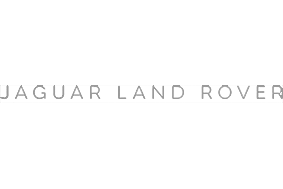

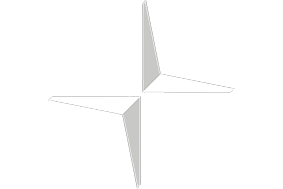
How MX Stacks Up Against the Competition
Standard tools like Dropbox and WeTransfer lack enterprise-grade governance. My MX Data offers corporate file sharing with encrypted access, audit trails, and branded control.
See where MX excels in Security, File Control, Collaboration, and Enterprise Transfers. 🚀
🔐 Security & Compliance
✅ Corporate-Level Quantum Protection – MX applies ASR encryption to safeguard sensitive file exchanges. ℹ️ What does this mean?Files are broken into encrypted parts and anonymized before being restored for designated recipients – delivering top-level control to corporate teams.
✅ Facilitates Compliance with SOX and NIST – MX helps your business meet sector-specific requirements with full oversight.
✅ Full Chain of Custody – Every transfer is logged and archived for regulatory review.
❌ Google Drive offers no built-in compliance workflows.
❌ WeTransfer lacks features needed for corporate-grade oversight.

📁 File & Access Management
✅ Role-Based File Permissions – Set file access based on user role, department, or project hierarchy.
✅ Location-Specific Storage Options – Store data in specific regulatory regions.
🟡 No Document Management System – MX is designed for secure handoffs, not enterprise DMS needs.
❌ No Public URL Sharing – Files must always be sent directly to named recipients.
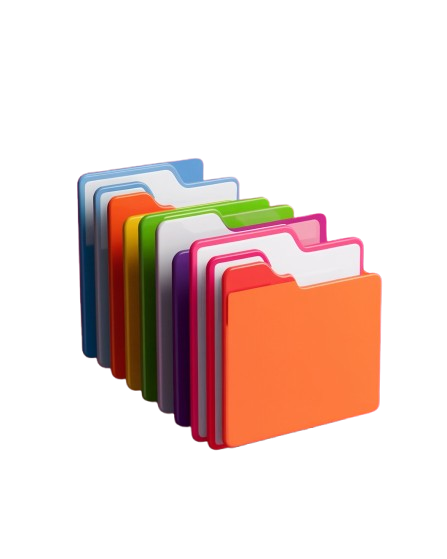
🤝 Collaboration & Business Use
✅ Corporate File Workflows – Collaborate across departments using encrypted file exchanges and secure permissions.
✅ Integrated Messaging for Teams – Discuss handoffs or approvals directly within each file’s timeline.
✅ Branded Enterprise Portals – Apply your organization’s identity across all file-sharing interactions.
🟡 No Real-Time Co-Authoring – Collaboration is structured and auditable, not simultaneous.

📊 File Transfer & Storage
✅ Unlimited Internal File Transfers – Move documents securely across departments with no file size limits, unlike standard SaaS tools.
✅ Secure Enterprise Upload Portals – Clients, agencies, or legal teams can submit files directly into your branded platform.
❌ Not Intended for File Archiving – MX supports encrypted transfer workflows, not long-term corporate storage.

How MX Helps Business achieve Compliance







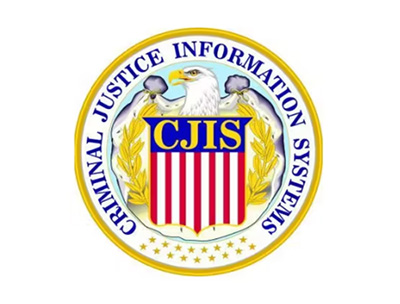


Feature | Description |
| 🔐 Corporate File Encryption | Applies ASR + AES-256 to protect confidential business files |
| 🛡️ Role-Based File Access | Restricts access to departments or individuals based on permissions |
| 📜 SOX & ISO 27001 Alignment | Supports financial, operational, and enterprise compliance frameworks |
| 📝 Real-Time File Monitoring | Logs every interaction with full timestamps and audit traceability |
| 📤 Branded Sharing Portals | Customise upload and download pages with corporate branding |
| 🔑 MFA for Department Access | Enforces strong login security across all corporate users |
| 🚫 No Shared Drive Exposure | Prevents unauthorized file access via public folders or links |
Trusted by corporations to secure internal and external files.
From encryption to storage region choices, MX gives full visibility and control over file access for enterprise-grade governance.

Files Exchanged Weekly
Active Users
Tier-1 Suppliers Connected
FAQs
Your Top Questions Answered
01. How does MX support secure file sharing at the corporate level?
My MX Data is purpose-built to help corporations securely exchange sensitive files both internally and with external partners. With growing regulatory pressure and increasing data breach risks, MX gives IT leaders and compliance teams the tools to maintain visibility, control, and encryption across all file activity.
Unlike generic file sharing platforms, MX removes reliance on public URLs and shared folders. All files are encrypted using our patented ASR (Anonymize, Shard, Restore) framework and distributed securely – ensuring access is limited to named recipients only.
Corporate teams choose MX for:
- Role-Based Access Control (RBAC): Assign file access by department, region, or user group to enforce least-privilege policies.
- Enterprise-Wide Audit Trails: Log every upload, download, comment, or permission change – automatically.
- Secure External Partner Sharing: Exchange files with third parties without exposing your internal network.
- U.S.-Based Hosting Zones: Align with enterprise procurement or data residency requirements.
- No Public Link Exposure: Files can never be leaked via shared URLs or folder links.
As highlighted by Varonis, the average enterprise shares data with over 800 domains – so platforms like MX that enforce strict sharing policies are vital for modern corporate data governance.
To see how corporate file policies translate into daily workflows, read our feature breakdown in Revealing Robust Security Features or dive into real-world insights from Remote Collaboration with MX.
02. What access controls does MX provide for corporate data sharing?
My MX Data gives organizations full visibility and control over how corporate files are shared, accessed, and stored – ensuring sensitive data remains protected across departments and external collaborators. Unlike platforms that rely on shared folders or public links, MX enforces strict, policy-driven access controls at every level of interaction.
Every file sent through MX can be governed by user roles, team permissions, access expiry dates, download limits, and geographic restrictions. These settings are easy to manage and help your IT or compliance teams implement least-privilege access models that reduce the risk of accidental data exposure.
MX’s corporate access control framework includes:
- Role-Based Access Control (RBAC): Assign users to roles with specific access rights tied to departments, projects, or data types.
- Named-User Enforcement: Files are only accessible to predefined users – never through public or guessable URLs.
- File Expiry & Revocation: Automatically remove access after a defined period or instantly revoke file access as needed.
- IP & Region-Based Restrictions: Limit access to trusted networks or geographic zones for added control.
- Full File Interaction Logs: Monitor every view, share, download, and deletion action with real-time visibility.
Whether you’re enabling secure collaboration across departments or exchanging confidential contracts with partners, MX helps corporates meet the compliance and governance demands of frameworks like ISO 27001, CCPA, and NIST 800-171.
To explore enterprise security in more detail, visit Secure Enterprise File Sharing Software or read Robust Security Features for Data Sharing.
03. Can MX support policy-based file access by department or user role?
Yes – My MX Data offers robust role-based access controls (RBAC) that allow enterprises to define exactly who can view, share, upload, or download files based on their department, team, or user role. This makes it easy for corporate administrators to apply granular access policies that align with organizational structure, compliance protocols, and internal data governance rules.
Instead of managing access manually for each file or folder, you can configure MX to automatically apply permissions by user group – keeping file visibility tight and operationally efficient across large teams.
Role- and department-based access controls include:
- Team Segmentation: Limit file visibility by function – e.g., finance, HR, legal, or operations.
- Custom Access Policies: Define permissions such as read-only, upload-only, or download-restricted per role.
- Approval-Based Sharing: Route sensitive handoffs through supervisors or compliance leads before external delivery.
- Audit-Ready Tracking: See who accessed which file, when, and what actions they took – broken down by role or team.
- MFA Enforcement by Group: Add authentication layers depending on data sensitivity or team privilege.
These capabilities are essential for larger organizations juggling privacy, internal accountability, and cross-departmental collaboration. According to Ponemon Institute, 62% of organizations already employ an enterprise-wide encryption strategy, and MX helps extend that with access governance baked in.
For more advanced enterprise control, explore Secure Enterprise File Sharing Software or see how it complements your enterprise collaboration workflows.
04. Can MX integrate with our corporate identity provider (SSO)?
For sure! My MX Data supports seamless Single Sign-On (SSO) integration with corporate identity providers, making access management effortless for IT administrators and secure for end users. Whether you use Azure AD, Okta, Google Workspace, or another SAML-based provider, MX ensures authentication flows align with your company’s security architecture.
Benefits of SSO integration with MX include:
- Centralized User Management: Admins can grant or revoke access directly from your existing identity provider.
- Fewer Passwords: Reduces password fatigue and the risk of credential reuse among employees.
- Compliance Alignment: Helps support internal policies and frameworks like ISO 27001 or SOC 2.
- Activity Logging: All user activity is tied to their identity and tracked for full auditability.
This makes MX an ideal choice for organizations that require secure file sharing while maintaining strict access governance across departments or regions.
Want to know how other corporations benefit from enterprise-grade controls? Visit our page on Enterprise File Sharing to explore further.
05. What logs or reports are available for corporate compliance teams?
My MX Data is built to support the demanding needs of corporate compliance, offering real-time visibility and reporting tools that help you meet both internal governance requirements and external regulatory standards. Compliance teams can access structured audit logs and generate detailed reports to demonstrate control over every file transfer, view, and interaction.
Available compliance-focused logging and reporting features include:
- User-Specific Audit Trails: Every file action – uploads, downloads, views – is attributed to a verified user with timestamps and metadata.
- Transfer History Reports: Generate reports that detail sender-recipient relationships, file names, transfer times, and access duration.
- Access Violation Alerts: Set thresholds and triggers to flag suspicious behavior, such as repeated failed access attempts or unauthorized file sharing.
- Exportable Compliance Logs: Create and download reports for audits, including filters for date range, user, file type, or department.
According to Varonis, the average company shares files with over 800 external domains – making it vital for corporate teams to have tools like MX that allow you to log and prove every access point.
With MX, your compliance team gets the transparency, oversight, and evidence required to stay ahead of audits, protect sensitive files, and build trust across the organization.
Try All Of Our Features Free for 7 Days!
To get started with your 7 day free trial, please fill out the form, and unlock all of our features for up to 5 users!
-
Enterprise Sharing ControlsShare files across departments with encryption, access policies, and full delivery tracking.
-
Department-Based AccessApply access rules at the department level to maintain control over sensitive documents.
-
Policy-Based SharingEnforce custom file policies based on sensitivity, recipient role, or file type.
-
Identity-Based DeliveryEvery file is linked to a named user, creating a traceable record for each interaction.
-
Large Internal File LoadsSend bulk reports, internal data, or presentations without upload caps or sync issues.
-
Speed for Internal TeamsEnable quick file sharing between teams with secure infrastructure optimized for performance.
-
File-Linked ChatCollaborate via messages attached directly to shared files, reducing email clutter.
-
Branded Internal PortalsCustomize the file sharing platform to match your internal brand and identity.
If you have been asked to create an account from a customer then click here.
