Enterprise-Grade Encrypted File Sharing for Sensitive Data
My MX Data facilitates end-to-end encryption with a patented quantum-secure methodology. Ideal for businesses handling protected data across regulated industries.
Maintain privacy, traceability, and secure file distribution.
No Credit Card Required
As trusted by:

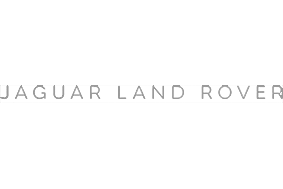

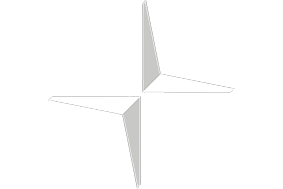
How MX Stacks Up Against the Competition
While most platforms prioritize speed, My MX Data delivers encrypted file sharing with quantum-safe methodology and strict user access for compliance-driven workflows.
MX outperforms in Security, Access Control, Collaboration, and Encrypted Transfers. 🚀
🔐 Security & Compliance
✅ Encrypted Sharing with ASR – MX secures each file transfer through anonymized sharding and quantum-resilient restoration. ℹ️ What does this mean?Unlike basic encryption, ASR separates and hides your file until the right recipient reconstructs it, enhancing compliance-readiness.
✅ Compliance-Focused Logging – Full audit trails track all file interactions.
✅ Supports HIPAA, SOX, and GLBA File Transfers – Built for secure, traceable data flows.
❌ WeTransfer lacks secure access monitoring.
❌ Dropbox doesn’t offer quantum-level encryption for sharing.

📁 File & Access Management
✅ Encrypted Named User Sharing – Only specified users can decrypt and access shared files.
✅ Advanced Policy Configuration – Control file expiry, download permissions, and recipient visibility.
🟡 No Folder Sync Capability – Built for file-level precision, not folder synchronisation.
❌ No Public Access Links – Shared files are never exposed via open links.
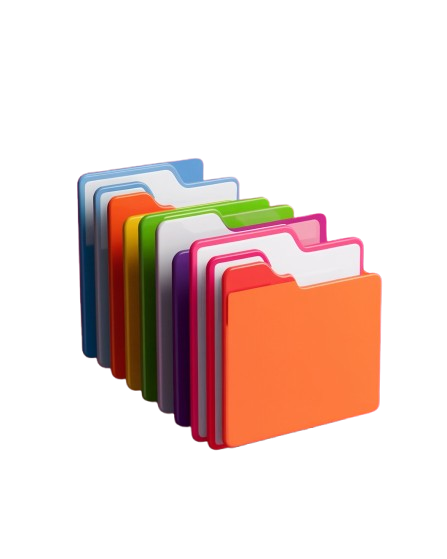
🤝 Collaboration & Business Use
✅ End-to-End Encrypted Collaboration – Share sensitive data with confidence using quantum-safe transfers and full audit history.
✅ Message Inside File Sessions – Collaborate on deliverables using secure chat tied to each transfer.
✅ Branded Collaboration Channels – Deliver secure interactions with your logo, color palette, and domain.
🟡 No Live File Co-Editing – All updates must occur outside MX and be reuploaded.

📊 File Transfer & Storage
✅ Unrestricted Encrypted Transfers – Avoid upload caps like 200GB on WeTransfer; MX handles any file size securely with full encryption.
✅ Receive Files Securely – Enable clients to send you data via encrypted portals with full traceability.
❌ No Long-Term File Hosting – Files are stored temporarily for secure sharing, not archival purposes.

How MX Helps Business achieve Compliance







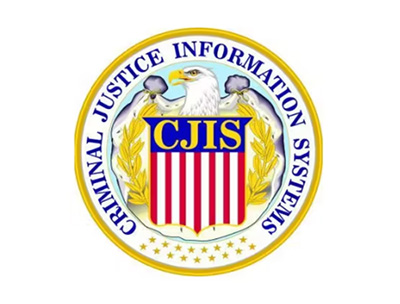


Feature | Description |
| 🔐 Post-Quantum Encryption | Utilizes ASR encryption to defend against present and future threats |
| 🛡️ Encrypted Access Control | Restricts file access to named users with encrypted login paths |
| 📜 HIPAA, CCPA & NIST Support | Supports secure data handling aligned with US regulatory frameworks |
| 📤 No Public File Links | Eliminates risks by blocking open URLs and public downloads |
| 📝 Full File Encryption Logs | Logs every encrypted file transfer with complete metadata |
| 🔑 MFA Enforcement | Protects every encrypted transaction with two-factor login |
Known for encryption-first sharing that keeps users in control.
My MX Data secures every file with quantum-safe encryption, logging, and expiry settings to ensure zero-risk transfers.

Files Exchanged Weekly
Active Users
Tier-1 Suppliers Connected
FAQs
Your Top Questions Answered
01. What encryption standards does MX use for file protection?
My MX Data uses a layered security approach centered around our ASR (Anonymize, Shard, Restore) framework combined with AES-256 encryption, the industry gold standard for data protection. This goes beyond traditional encryption by fragmenting files into anonymized shards and storing them across separate zones – reassembled only when accessed by the intended recipient.
Our encryption model helps businesses stay ahead of evolving threats, including those posed by future quantum computing risks. With ASR, even if one shard is compromised, the data remains unreadable without the complete chain and correct user permissions.
Here’s how MX elevates your encryption strategy:
- AES-256 + ASR Encryption: Combines current best practices with future-proofing for quantum-era threats.
- Encryption at Every Stage: Files are encrypted in transit, at rest, and during sharding and reassembly.
- No Public Sharing Mechanisms: Eliminates exposure risks by removing public links entirely.
- Named-User Decryption: Files are only decrypted when accessed by authorized, verified users.
- Built for Regulated Environments: Supports encryption standards aligned with sectors like legal, finance, and healthcare.
With less than 0.03% of OpenSSH implementations currently using quantum-ready encryption (source), MX stands apart by proactively integrating quantum-resilient design across all file transfers.
To understand how modern encryption is evolving, explore our blog article Quantum-Proof Encryption: Shielding IP from Cyber Attacks, or learn how our approach compares in Dropbox vs My MX Data.
02. How is MX encryption different from standard AES-256?
While many platforms rely solely on AES-256 – the current industry standard – My MX Data goes a step further by integrating AES-256 into a layered, quantum-resilient framework known as ASR: Anonymize, Shard, Restore. This proprietary model transforms file encryption from a static lock-and-key mechanism into a multi-stage defense system designed to withstand both current and future threats.
Here’s how MX’s encryption architecture differs:
- Anonymization: File metadata and structure are stripped, removing identifiers that could aid attackers during interception or phishing attacks.
- Sharding: The file is split into multiple encrypted segments and distributed across isolated storage locations, limiting exposure even in the event of partial compromise.
- Restore-on-Request: Only the verified recipient – with correct credentials, location, and access rights – can reassemble and decrypt the original file.
This method not only leverages AES-256 encryption at rest and in transit but adds two additional layers: distributed risk mitigation and endpoint-controlled restoration. It’s designed to counter threats like quantum decryption, credential leaks, and file spoofing – issues often overlooked by traditional tools like Dropbox or Google Drive.
Why it matters: less than 0.03% of platforms currently deploy quantum-safe encryption. MX is already ahead of the curve, giving businesses a futureproof solution for secure file sharing.
Learn more about the technical backbone of MX in Quantum-Proof Encryption: Shielding IP from Cyber Attacks, or explore how this compares with traditional solutions in WeTransfer vs My MX Data.
03. Can I revoke file access after it’s been shared?
Yes – My MX Data gives you the ability to instantly revoke access to any file, even after it’s been shared. This feature is critical for protecting sensitive information in fast-moving business environments where access requirements can change – such as after a contract ends, a deal falls through, or a stakeholder leaves an organization.
Unlike public file sharing tools that offer little post-delivery control, MX operates on a named-user and session-based model. That means you retain full authority over who can open a file and when – right down to the minute.
Revocation and access controls include:
- Revoke by Recipient: Remove access for one or multiple users without affecting others.
- Revoke by File: Disable downloads or open access for a specific file system-wide.
- Time-Based Expiry: Set automatic expiration windows to restrict how long files remain accessible.
- Download and Open Tracking: Know if a file was accessed before revocation – MX logs every action.
This ensures files remain under your control at all times, making MX ideal for industries like legal, finance, and healthcare where data sensitivity doesn’t stop at delivery.
Want full visibility and control? Learn more about Secure Client File Sharing or explore our encryption model that supports post-share security.
04. Is there any training required to start using encrypted sharing?
Not at all – My MX Data is built to deliver enterprise-grade encryption with zero learning curve. While the backend applies sophisticated methods like quantum-resistant encryption and data sharding, the user experience is intentionally simple and intuitive.
In fact, most teams can start sending encrypted files immediately after login – no installation, technical expertise, or onboarding required. If you’re familiar with drag-and-drop sharing, you’ll be right at home with MX.
- No Plugins or Software: Everything runs in the cloud via secure web access.
- Guided Interface: Visual cues and tooltips guide users through file uploads, permissions, and delivery.
- Help Center & Support: Step-by-step guides, FAQs, and human support are available anytime.
For teams that require formal onboarding, MX offers optional enterprise training sessions tailored to compliance, security, and role-based access use cases.
To explore encryption without complexity, visit our Secure Client File Sharing page for real-world use cases.
05. Does MX offer detailed audit logs for encrypted file exchanges?
We absolutely do! My MX Data provides comprehensive audit logs for all encrypted file exchanges, ensuring your organization maintains full transparency and traceability during every stage of the transfer process. These audit logs are particularly useful for regulated industries and organizations that need to prove chain-of-custody or demonstrate compliance during audits.
Key logging and monitoring features include:
- End-to-End Activity Logging: Track every step in the file lifecycle – from upload, encryption, delivery, and download – alongside timestamps and user identification.
- Access Verification: View logs that confirm which authenticated user accessed a file, at what time, and from which IP address or location.
- Retention and Export Options: Retain logs according to your compliance needs and export them for audits or internal reviews.
- Tamper-Resistant Records: Audit trails are encrypted and securely stored to prevent tampering or loss of forensic integrity.
As Varonis highlights, 9.2% of externally shared files contain sensitive information. With MX, every encrypted transaction is logged and monitored to reduce risk and reinforce control.
With MX, encrypted file sharing doesn’t mean sacrificing visibility – every action is documented to support governance, investigations, and peace of mind.
Try All Of Our Features Free for 7 Days!
To get started with your 7 day free trial, please fill out the form, and unlock all of our features for up to 5 users!
-
Advanced File EncryptionAll files are encrypted using quantum-safe protocols for end-to-end security.
-
End-User SimplicityNo passwords or encryption keys needed—MX handles encryption automatically on every transfer.
-
Named User AccessOnly pre-authorized users can open encrypted files, reducing the risk of leaks.
-
Encryption for Any SizeFiles of any size are encrypted in full, ensuring security whether the file is large or small.
-
Fast Secure TransfersEncryption doesn’t slow down delivery—files move fast even with advanced protection.
-
Encrypted File ThreadsAdd comments or notes to encrypted files for secure communication without external tools.
-
Access Logs with EncryptionAll encrypted file actions are logged with timestamps to ensure full visibility and auditability.
-
Custom BrandingStyle the encrypted file experience with your logo, colors, and business domain.
If you have been asked to create an account from a customer then click here.
