Enterprise File Sharing with No Size Limits
Send files of any size securely with end-to-end encryption and access controls. My MX Data facilitates audit-ready exchanges aligned with enterprise compliance mandates.
Built for scale, control, and privacy.
No Credit Card Required
As trusted by:

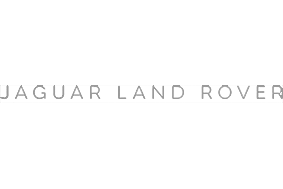

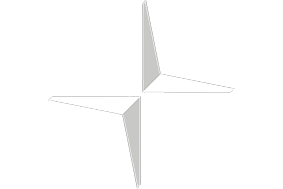
How MX Stacks Up Against the Competition
Generic platforms often lack scalability and compliance depth. MX delivers enterprise file sharing with quantum-safe encryption, audit trails, and named access.
Learn how MX dominates in Security, Enterprise Governance, Collaboration, and Large Transfers. 🚀
🔐 Security & Compliance
✅ Unlimited File Sharing with ASR – MX supports enterprise-scale transfers secured by quantum-resistant encryption. ℹ️ What does this mean?Large files are split, encrypted, and stored in isolated zones – restored only for approved users – to protect enterprise workflows at scale.
✅ Supports CCPA, HIPAA, and SOX Compliance – MX helps manage sensitive data sharing requirements.
✅ Comprehensive File Tracking – Monitor enterprise file activity with full visibility.
❌ Dropbox cannot enforce enterprise-wide access rules.
❌ WeTransfer is not suitable for large, regulated file distribution.

📁 File & Access Management
✅ Enterprise-Wide Access Control – Assign file access at team, department, or organisation level.
✅ Choose Global or Regional File Hosting – Align with local data laws and enterprise policy.
🟡 No Advanced Folder Hierarchies – Designed for simplicity and file-level security.
❌ No Open File Sharing – MX disables all public file URLs by design.
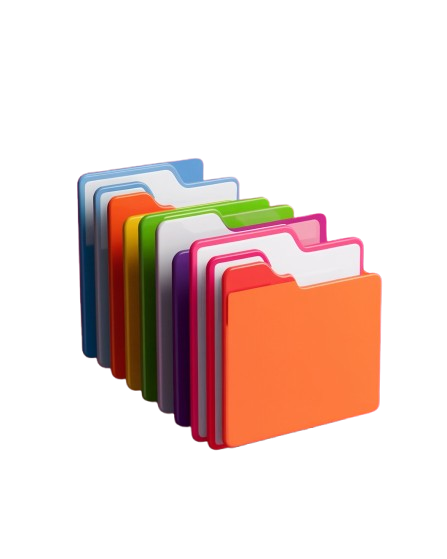
🤝 Collaboration & Business Use
✅ Cross-Department File Exchange – Share business-critical files between units with fine-grain permission and audit tracking.
✅ Encrypted File Discussions – Avoid email clutter by chatting directly within each file handoff.
✅ Branded File Exchange Views – Deliver a secure and consistent brand experience in every transaction.
🟡 No Live Editing Workflows – Files are sent as static content, not edited collaboratively.

📊 File Transfer & Storage
✅ Send and Receive Without Limits – MX supports massive file exchanges for enterprise clients, with no quota thresholds.
✅ Custom-Branded File Request Tools – Accept files from clients, teams, or partners into secure, branded portals.
❌ Not a Replacement for Cloud Drives – Files are processed for compliance and delivery, not long-term access.

How MX Helps Business achieve Compliance







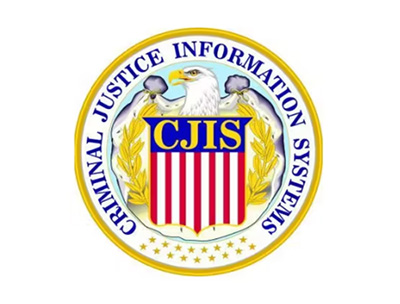


Feature | Description |
| 🔐 Enterprise Encryption Standards | Encrypts all enterprise file transfers using ASR + AES-256 |
| 📦 Unlimited Sharing Volume | Send any size file without worrying about upload or delivery limits |
| 🛡️ Identity-Based File Access | Files are only accessible to authenticated, named users |
| 📜 SOC-2 & NIST Compliant | Supports enterprise frameworks with full auditability |
| 🧭 Geographic Hosting Selection | Choose where your data is hosted for compliance or policy control |
| 📊 Activity Monitoring & Logs | Track file activity with detailed logs by user and IP |
| 🔑 MFA Required | Multi-factor authentication is enforced on all enterprise accounts |
Designed for enterprise-grade secure sharing without compromise.
MX enables bulk encrypted transfers, regional hosting, and strict permissions for audit-ready file exchanges.

Files Exchanged Weekly
Active Users
Tier-1 Suppliers Connected
FAQs
Your Top Questions Answered
01. Why is MX a strong choice for enterprise file sharing?
My MX Data is trusted by enterprises that require secure, scalable, and compliant file sharing infrastructure. Unlike conventional tools that focus on convenience, MX is engineered to give large organizations complete control over file transfers, access policies, and data visibility across internal teams and external stakeholders.
At the center of MX is its ASR (Anonymize, Shard, Restore) encryption process, which ensures that files are fragmented, encrypted, and only reconstructed for verified users. This eliminates risks associated with shared drives, public links, and third-party leaks.
Why enterprises choose MX for file sharing:
- Unlimited File Sizes: Share massive files – media, engineering files, financial datasets – without size restrictions.
- Role-Based Access Control (RBAC): Enforce access by department, seniority, or team structure.
- Full Audit Trails: Track uploads, views, and downloads across users and devices with real-time logs.
- Region-Specific Hosting: Store and route files via U.S. infrastructure to support sovereignty and compliance goals.
- No Public Sharing Features: Files are never exposed through anonymous links or shared folders.
Enterprises typically operate across hundreds of endpoints and file ecosystems. As highlighted by Market.us, the B2B segment accounts for 42% of the secure file transfer market – MX is designed to serve that core.
Want to see how MX compares to legacy systems? Read WeTransfer vs My MX Data or explore Revolutionizing File Transfer with Real-Time Collaboration.
02. Can I track file access and download history in MX?
Yes – My MX Data provides real-time visibility into every file interaction across your organization. From upload to access to deletion, each action is logged with a timestamp, user ID, location data, and device metadata. This gives enterprises complete control over how, when, and where files are handled.
Unlike tools that limit tracking to download counts or last-access times, MX offers granular, user-specific audit logs designed for regulated industries that require full accountability. Whether you’re dealing with vendor agreements, product blueprints, or financial disclosures, you can prove who accessed what – and when – with absolute certainty.
Enterprise tracking features include:
- Immutable Audit Trails: Every view, download, and share is recorded and cannot be altered – ideal for audits and compliance checks.
- Geo & IP-Based Logs: See the geographic region and IP address associated with every file event.
- Recipient History: Track who received, forwarded, or opened a file – even across distributed teams.
- Download Restrictions: Limit downloads per recipient and see when limits are hit or bypass attempts are made.
- Activity Reporting Dashboard: Export file logs by user, department, or date range for easy review.
These capabilities support enterprise policies and regulations such as NIST 800-171, ISO 27001, and other frameworks where auditability is non-negotiable.
To learn how this visibility supports compliance and collaboration, visit Robust Security Features for Data Sharing or explore MX’s full feature set.
03. Is MX suitable for high-volume internal and external file transfers?
Absolutely. My MX Data is purpose-built for organizations that require secure, high-volume file exchanges across internal teams and external stakeholders. Whether you’re transferring hundreds of large files daily or coordinating sensitive handoffs with clients or vendors, MX is designed to scale securely and efficiently.
Key features that support enterprise-grade throughput include:
- No File Size Limits: Send massive datasets, creative assets, or financial records without artificial restrictions.
- Named-User Transfers: Eliminate open links by sharing with verified recipients only – internally or externally.
- Audit-Ready Logs: Maintain oversight of every file movement to ensure accountability and regulatory alignment.
- Parallel Processing: Distribute workloads across secure nodes to accelerate large-volume exchanges.
Unlike consumer-grade tools, MX combines enterprise performance with granular controls, ensuring that security never becomes a bottleneck. This makes it ideal for teams handling IP, compliance files, or cross-departmental communications.
Learn how MX helps streamline operations on our Corporate File Sharing page, or read how to bypass file size limits with confidence.
04. Does MX provide centralized control for managing enterprise users?
Indeed! My MX Data is purpose-built for enterprises seeking centralized control over user access and file sharing policies. Admins can configure, monitor, and manage all user activity from a unified dashboard, ensuring both visibility and governance at scale.
With MX’s central admin panel, enterprises can:
- Provision or deprovision users quickly across departments or locations.
- Apply policies at the organizational level – including file retention, encryption settings, and sharing permissions.
- Set access levels per user, group, or project to minimize risk.
Audit trails and real-time activity logs provide accountability, while compliance flags and notifications help IT teams maintain alignment with standards like ISO 27001 and CCPA. Whether onboarding new staff or managing external collaborators, control remains in your hands at every stage.
To learn how MX supports policy-driven access at scale, see our page on Enterprise File Sharing Software.
05. Can MX help demonstrate regulatory compliance to internal auditors?
Yes – My MX Data is designed to provide the audit readiness and reporting features needed to satisfy internal and external compliance checks. Enterprises rely on MX not only to share files securely but to maintain traceable records that prove adherence to regulatory frameworks.
Key features that support internal audits include:
- Full Audit Trails: Every file transfer, view, or permission change is automatically logged and timestamped.
- Role-Based Access Control: Only authorized users can access regulated documents, reducing the risk of unauthorized activity.
- Exportable Compliance Reports: Administrators can generate reports detailing user activity, data residency choices, and file retention policies.
- Policy Enforcement: MX supports document expiry rules, naming conventions, and geographic restrictions to meet governance expectations.
According to GlobeNewswire, the secure file transfer market is growing due to rising compliance obligations across industries, making built-in audit functionality an enterprise essential.
For businesses needing to justify internal file-sharing practices to stakeholders or auditors, MX delivers the oversight and documentation tools to demonstrate full regulatory alignment with confidence.
Try All Of Our Features Free for 7 Days!
To get started with your 7 day free trial, please fill out the form, and unlock all of our features for up to 5 users!
-
High-Volume File DeliveryShare files securely and at scale across departments, partners, and clients.
-
Unlimited File TransfersSend and receive large volumes of files without limitations or throttling.
-
Group-Level SharingAssign file access to departments, business units, or teams for seamless enterprise coordination.
-
Centralized Admin ControlsManage all users, permissions, and activities from a centralized dashboard.
-
Speed with OversightMove large file sets without delays while maintaining strict oversight and logging.
-
Message-Linked TransfersSend notes or delivery instructions with each file to ensure clarity and action.
-
Full Access LogsTrack downloads, views, and edits at an enterprise level for compliance reviews.
-
Custom Delivery InterfaceBrand the file delivery experience for clients and internal teams with your identity.
If you have been asked to create an account from a customer then click here.
