Secure File Sharing for Small Business Growth
Small teams can share files securely with enterprise-grade encryption and user-level access. MX helps support CCPA and HIPAA alignment for growing operations.
Simple, fast, and auditable.
No Credit Card Required
As trusted by:

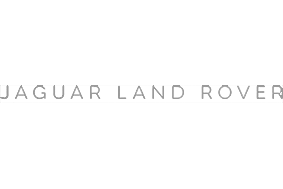

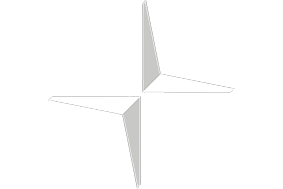
How MX Stacks Up Against the Competition
Small businesses deserve enterprise-grade protection. MX provides secure file sharing with audit trails, encryption, and compliance-ready access control.
Explore why MX performs best in Security, File Oversight, Collaboration, and Scalable Transfers. 🚀
🔐 Security & Compliance
✅ SMB-Specific Encryption – MX secures every file transfer with ASR encryption tailored to small business needs. ℹ️ What does this mean?Files are anonymized, split, and encrypted before being delivered to intended recipients only – making enterprise-grade protection accessible to smaller teams.
✅ Audit Trails Included – Track all activity without additional cost or setup.
✅ Supports HIPAA and CCPA Alignment – Helps SMBs meet industry privacy requirements with ease.
❌ Dropbox lacks audit readiness for regulated small businesses.
❌ WeTransfer offers no compliance workflows for SMBs.

📁 File & Access Management
✅ Access Controls for Small Teams – Share files securely between employees, contractors, or partners using named access only.
✅ Sovereign Data Hosting – Choose file storage location to meet your jurisdictional needs.
🟡 No Folder Workspaces – Focused on individual file transactions instead of ongoing folder collaboration.
❌ No Open Sharing Tools – Public URLs are not supported for external sharing.
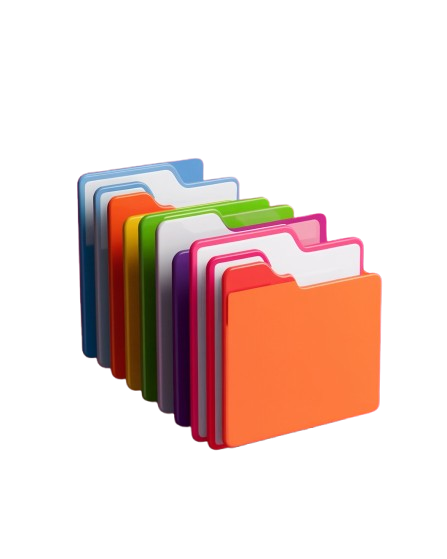
🤝 Collaboration & Business Use
✅ Collaborate Without IT Complexity – Share files securely between small teams and clients using encrypted sessions.
✅ Simple File Messaging – Comment directly within each shared file to speed up communication.
✅ Branded Small Business Portals – Maintain visual professionalism throughout your client exchanges.
🟡 No Shared Workspace Environment – Files are exchanged individually, not collaboratively co-managed.

📊 File Transfer & Storage
✅ Unlimited File Sharing for SMBs – Avoid free tool limitations by sending unrestricted file sizes securely.
✅ Secure Client Drop Zones – Let clients upload large files via branded, encrypted portals.
❌ Not a Cloud Storage Alternative – Files are retained for the handoff only – not for archiving or syncing.

How MX Helps Business achieve Compliance







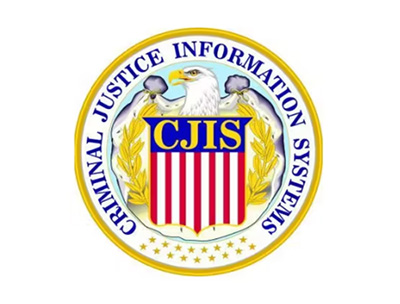


Feature | Description |
| 🔐 Small Business Encryption | Applies enterprise-grade ASR encryption tailored to the needs of SMBs |
| 📤 Unlimited File Transfers | Send any file size securely without hitting platform limits |
| 📥 Secure Client Uploads | Clients and vendors can drop files via custom branded portals |
| 📜 CCPA-Friendly Sharing | Supports California privacy compliance with named access and audit trails |
| 🔍 File Activity Logs | Track all file activity by timestamp, user, and location |
| 🔑 MFA for All Staff | Multi-factor authentication secures accounts across your team |
Small teams choose us for dependable and secure file sharing.
We deliver a simple interface backed by encryption, access control, and compliance tools suited for growing American businesses.

Files Exchanged Weekly
Active Users
Tier-1 Suppliers Connected
FAQs
Your Top Questions Answered
01. Can MX help small businesses manage file sharing securely?
Absolutely. My MX Data is ideal for small businesses that need secure, professional-grade file sharing without the overhead of enterprise systems. With growing threats and increasing regulatory expectations, MX helps small teams operate with encryption-first file transfers, named-user access, and built-in compliance support.
Unlike free or consumer-grade tools, MX eliminates public links, shared folders, and uncontrolled access. Instead, files are secured using our patented ASR (Anonymize, Shard, Restore) model, which fragments and encrypts files so that only verified recipients can access them – protecting sensitive business, legal, or client data.
Key MX benefits for small businesses:
- No Public Links: Files are only shared with named users – preventing accidental data leaks.
- File Access Controls: Set download limits, expiry dates, and read-only status for recipients.
- Client File Intake: Use branded upload portals to collect files securely from clients or vendors.
- U.S. Data Hosting: Store data in U.S.-based regions to align with local compliance and client preferences.
- Audit Trails by Default: Every file interaction is logged automatically for full accountability.
Research shows that 61% of small businesses have been targeted by cyberattacks (StrongDM). Tools like MX help prevent breaches by replacing email attachments and shared drives with secure, encrypted delivery workflows.
Explore more small business tips in our article How Small Businesses Can Benefit from Advanced Cloud Storage or see a side-by-side breakdown in Google Drive vs My MX Data.
02. Does MX offer compliance features even for small businesses?
By all means! My MX Data delivers enterprise-grade compliance tools that are accessible and affordable for small businesses. Whether you’re handling sensitive customer information, financial reports, or partner agreements, MX helps you maintain data protection without needing a dedicated IT or compliance team.
Unlike platforms designed for consumer use, MX is purpose-built with secure business workflows in mind – bringing compliance capabilities like file-level encryption, named-user sharing, and audit logs into a streamlined, easy-to-use platform tailored for small teams.
Compliance-aligned features available to SMBs include:
- Encryption at Every Stage: Files are encrypted in transit and at rest using AES-256 and our ASR (Anonymize, Shard, Restore) framework.
- Named-User Access Only: No public links – files can only be accessed by authorized recipients with verified credentials.
- Activity Logging: Track who accessed, downloaded, or shared each file with detailed, timestamped logs.
- Regional Data Hosting: Choose where your data is stored to support location-based compliance needs such as CCPA.
- Secure Upload Portals: Allow clients and partners to submit files safely without needing to create accounts.
According to StrongDM, over 60% of SMBs have experienced cyberattacks, yet many still rely on consumer tools. MX bridges the gap – offering secure, compliant file sharing that’s scalable and simple to manage.
Explore how MX supports small businesses further in this guide, or browse MX’s dedicated storage solutions for SMBs.
03. What support does MX provide for businesses new to compliance?
My MX Data is built with the understanding that many small businesses are just beginning their compliance journey. That’s why we’ve designed our platform to make security and compliance accessible – without the need for dedicated IT teams or legal departments.
MX helps small teams stay ahead of regulatory expectations by offering:
- Preconfigured Compliance Modes: Enable GDPR- or CCPA-aligned workflows with minimal setup – ideal for SMEs navigating new regulations.
- Granular Permission Controls: Limit access to sensitive files based on team roles, departments, or external client groups.
- Audit Trails and File Tracking: Automatically log all file activity for easy reporting or internal reviews.
- Expiration and Retention Rules: Manage data lifecycle automatically to align with common compliance requirements.
Even without prior experience, small business owners can feel confident that their file sharing and storage practices are built on secure, policy-aware foundations.
To explore how compliance can fit into your growth plan, check out our blog post on essential security features that benefit both startups and scale-ups.
04. How long does it take to onboard a small team onto MX?
Onboarding a small business team to My MX Data is designed to be fast and frictionless. Most teams can get started in under an hour, with zero technical setup required. The platform is fully cloud-based, so there’s no software to install or servers to configure – simply invite your team, assign roles, and begin sharing securely.
MX’s intuitive dashboard and simple user workflows make it easy for small businesses to:
- Add team members instantly: Use email-based invites to bring users into your workspace with custom roles.
- Define sharing permissions: Grant access based on project or department needs, keeping sensitive data restricted.
- Start transferring files: Upload and send files securely with end-to-end encryption and delivery tracking.
We also offer onboarding resources tailored to small businesses, along with a free trial to test features without commitment. For more, see our insights on how small businesses can benefit from secure cloud storage.
Whether your team is tech-savvy or brand new to secure file sharing, MX streamlines the onboarding process so you can start protecting your data today.
05. Does MX offer audit trails even for smaller business accounts?
Absolutely! Our platform ensures that small businesses benefit from the same high-level visibility and tracking tools that larger enterprises rely on. Regardless of your account tier, audit trails are built into the platform to support transparency, compliance, and accountability at all levels.
MX believes secure file sharing isn’t just for big corporations – small businesses deserve the same protections, especially when handling sensitive client or partner data.
- Full File Activity Logs: Track every upload, view, download, and deletion with timestamped logs tied to user identity.
- Download & Access Reports: Monitor who accessed which files and when, even across remote teams or external partners.
- Policy-Based Retention: Set expiration dates and retention rules that automatically govern audit data.
- Built-In for All Plans: Audit trail functionality is standard – even for smaller business accounts – no add-on required.
With approximately 65% of small and mid-sized businesses already adopting enterprise encryption solutions [source], having audit-ready file handling is no longer optional. MX helps level the playing field for SMEs with enterprise-grade oversight tools.
MX empowers small businesses to demonstrate compliance, monitor activity, and maintain full control – without the complexity or cost of traditional enterprise platforms.
Try All Of Our Features Free for 7 Days!
To get started with your 7 day free trial, please fill out the form, and unlock all of our features for up to 5 users!
-
SMB File DeliveryEnable short-term file transfers with encryption, named users, and logging that meet basic compliance needs.
-
Streamlined File HandoffsQuickly send project files to clients or collaborators with tracking and expiry options.
-
Easy User ManagementAdd or remove file recipients with ease, ensuring security even during staff changes.
-
Secure User TrackingEvery access event is tied to a specific user, ensuring transparency in small teams.
-
Heavy File UploadUpload and share large documents without third-party compression tools or failed sends.
-
Quick File TurnaroundSend and receive documents with clients or vendors in seconds, reducing project delays.
-
Shared File DiscussionsPost quick notes on files for internal or client collaboration without leaving the platform.
-
Brand Your File DropsPresent a professional experience with logo, domain, and colour theming on every upload.
If you have been asked to create an account from a customer then click here.
