ITAR File Sharing with Location-Aware Storage
Protect technical data with encrypted transfers and geographic restrictions. My MX Data helps facilitate ITAR alignment with detailed logs and access control.
Ideal for defense and aerospace suppliers.
No Credit Card Required
As trusted by:

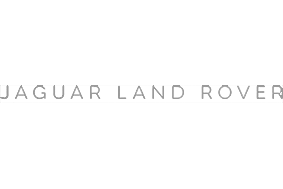

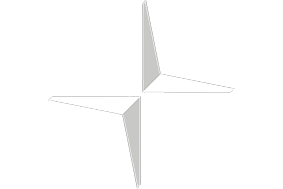
How MX Stacks Up Against the Competition
ITAR-controlled data needs more than basic tools. MX provides ITAR-aligned file sharing with encryption, geo-routing, and strict access.
See MX’s performance in Security, Data Residency, Defense Collaboration, and Transfers. 🚀
🔐 Security & Compliance
✅ ITAR-Controlled File Routing – MX ensures files subject to ITAR are encrypted and geographically restricted. ℹ️ What does this mean?ASR fragments and encrypts technical data, storing it only in approved regions – ensuring that export-controlled content never crosses unauthorized borders.
✅ Role-Based Access Control – Limit ITAR file access to authorized individuals only.
✅ Logs for Export-Controlled Actions – Maintain visibility for audits and DDTC checks.
❌ Dropbox stores data globally without ITAR zoning.
❌ WeTransfer provides no protection for export-controlled files.

📁 File & Access Management
✅ ITAR-Compliant User Access – Limit file access to named, authorized users within approved geographic zones.
✅ Export-Controlled File Routing – Store and route files to meet ITAR jurisdictional requirements.
🟡 No Collaborative Workspace – Files are handled securely but not through shared or synced folders.
❌ No Open Download Links – Technical files are only retrievable by credentialed users with permissions.
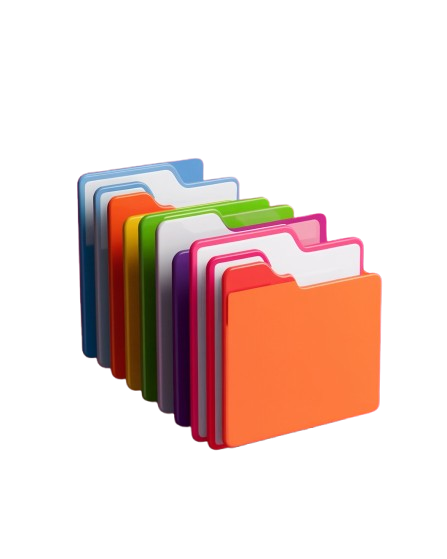
🤝 Collaboration & Business Use
✅ Compliant Collaboration on Technical Files – Exchange ITAR-controlled documents with traceable, secure delivery to named users.
✅ Secure Discussions for Export Teams – Collaborate on project files with encrypted messaging inside the platform.
✅ Branded ITAR Portals – Conduct file sharing through a secure interface that reflects your organization’s export compliance identity.
🟡 No Real-Time File Collaboration – Files must be edited offline and re-sent securely.

📊 File Transfer & Storage
✅ Unlimited ITAR File Transfers – Move export-controlled technical data without file size ceilings under strict encryption and routing.
✅ Geo-Restricted Upload Zones – Partners can submit files from approved regions using your branded portal.
❌ Not Built for Long-Term Technical Archives – Files are removed post-delivery to minimize compliance risk.

How MX Helps Business achieve Compliance







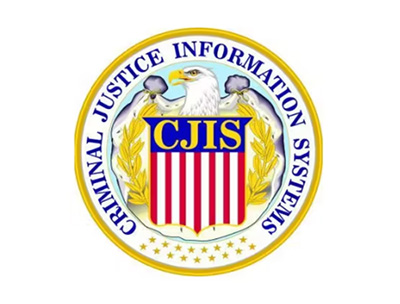


Feature | Description |
| 🛰️ ITAR-Compliant Encryption | Applies ASR + AES-256 encryption for transferring controlled technical data |
| 📍 Region-Locked File Hosting | Stores files exclusively in US-based zones to comply with export regulations |
| 🔐 Restricted Access Controls | Limits file access to pre-approved users within the US or authorized regions |
| 📜 Full Access Logs | Provides detailed records of every user interaction for ITAR audits |
| 🔑 MFA for Export-Controlled Files | Enforces identity verification to prevent unauthorized foreign access |
| 📥 Encrypted File Intake | Accepts technical data through branded portals with encrypted delivery |
Supports organizations handling ITAR-regulated information.
Control access to export-restricted files with U.S. hosting, strict permissions, and encryption that meets defense compliance needs.

Files Exchanged Weekly
Active Users
Tier-1 Suppliers Connected
FAQs
Your Top Questions Answered
01. How does MX help businesses meet CCPA file transfer requirements?
My MX Data is designed to support CCPA-aligned file sharing and data exchange, helping businesses protect the personal information of California residents during digital transfers. Whether you’re processing consumer requests, managing internal records, or transferring sensitive customer data, MX applies encryption, access control, and transparency to help ensure CCPA compliance.
The California Consumer Privacy Act (CCPA) requires businesses to implement reasonable security procedures and safeguards. MX supports this through ASR (Anonymize, Shard, Restore) encryption, named-user access policies, and real-time file tracking – offering verifiable protections for every transfer.
CCPA-focused protections within MX include:
- End-to-End Encryption: Files are secured in transit and at rest using AES-256 and quantum-resilient ASR encryption.
- Named-User Sharing Only: Prevents unauthorized access by eliminating public links and enforcing recipient validation.
- Access Logs & Timestamping: Maintain detailed records of file views, downloads, and handoffs to support audit readiness.
- Client Upload Portals: Allow consumers to safely submit files during subject access or deletion requests.
- Data Residency Options: Choose U.S.-based hosting to maintain compliance with jurisdictional data controls.
Given that 60% of uploaded files are never shared but still contain regulated information, tools like MX help ensure that even dormant data remains protected and fully governed under CCPA rules.
To dive deeper into privacy and security legislation, explore Data Privacy Laws and Global Regulations or review practical strategies in Robust Security Features for Data Sharing.
02. Does MX restrict access based on geography for ITAR compliance?
You bet! My MX Data enables location-aware access controls to support businesses handling ITAR-controlled technical data. With ITAR regulations prohibiting the export or sharing of defense-related files with unauthorized foreign persons, MX helps mitigate this risk by enforcing geographic access restrictions at the platform level.
Organizations can configure MX to ensure files are stored, accessed, and downloaded only within approved jurisdictions, blocking attempts from outside designated geographies. These controls are backed by detailed file activity logs to ensure compliance with Department of State regulations.
Key ITAR-aligned security capabilities include:
- Geo-Fencing: Limit file access based on IP location, user role, or assigned jurisdiction.
- Region-Specific Storage: Select data hosting zones to ensure files never leave authorized territories.
- Named-User Access Only: Files are never shared via public links – only between vetted recipients.
- Detailed Audit Trails: Log all file views, downloads, and upload activity with timestamps and location markers.
- AES-256 + ASR Encryption: Data is encrypted and sharded to prevent unauthorized interception or misuse.
These controls help you align with ITAR data handling and export regulations while enabling secure collaboration with approved partners and internal teams.
Need to navigate complex compliance requirements? Explore NIST 800-171 alignment or dive into our core feature set for government contractors and aerospace suppliers.
03. How does MX prevent unauthorized foreign access under ITAR?
My MX Data is engineered to support International Traffic in Arms Regulations (ITAR) by preventing unauthorized foreign access through precise user verification, geo-fencing, and regional data hosting controls.
All users must be explicitly approved and verified, with the platform enforcing strict named-user access and no public sharing links. This ensures that only pre-approved U.S. persons can access controlled technical data. Additional safeguards include:
- Geo-restricted hosting: Files are stored in U.S.-based servers to comply with domestic data location requirements.
- Granular access permissions: Admins can restrict file visibility based on citizenship, IP address, or organization affiliation.
- Audit-ready tracking: Every access, download, or view is logged and timestamped, providing a compliance trail for ITAR audits.
- File expiration and control: Documents can be revoked or set to auto-delete to limit unintended exposure windows.
MX ensures your organization meets ITAR mandates for access control and recordkeeping without compromising operational efficiency. Learn how our platform supports secure exports on our Send Files Securely page.
For a deeper dive into preventing data leaks across borders, check out our article on Dropbox vs My MX Data: A Secure Sharing Showdown.
04. Can MX limit user access based on physical or geographic rules?
Yes – My MX Data is designed to support export-controlled file handling, including the ability to restrict access based on geography, user identity, and hosting region to help organizations meet ITAR compliance standards.
Geo-Fencing Controls – Administrators can enforce restrictions that prevent file access from outside approved regions or countries. This ensures sensitive data never crosses unauthorized borders.
Region-Specific Hosting – With options for U.S.-based data residency, MX keeps your files within controlled infrastructure – essential for meeting ITAR’s physical location requirements.
Named-User Authentication – Every file exchange is tied to a verified recipient. You can block access to users without appropriate citizenship or clearance, helping you manage user eligibility under ITAR regulations.
Audit Logging & Monitoring – All actions – from upload to download – are logged in real time with IP tracking, device metadata, and timestamps. This supports accountability in highly regulated environments.
To see how these features support export control and more, visit our enterprise-grade secure file sharing software page.
Whether you’re handling technical drawings, controlled blueprints, or defense-related documents, MX offers the security architecture to ensure access is granted only where legally permitted – and nowhere else.
05. Can MX prove ITAR compliance through access logs and audit trails?
Yes – My MX Data is engineered with granular tracking mechanisms to help your organization demonstrate compliance with ITAR (International Traffic in Arms Regulations). Each file interaction is logged with precise metadata, including user identity, time, IP address, and access point, creating a defensible audit trail that satisfies ITAR’s strict accountability requirements.
This level of traceability is essential for any business handling defense-related technical data, ensuring that file access and transfers can be monitored, restricted, and retrospectively audited.
- Geofencing Logs: Document access based on geographic restrictions, supporting ITAR’s physical access control mandates.
- User-Level Audit Trails: Every download, view, or permission change is tied to a verified user with detailed timestamps.
- Exportable Compliance Reports: Generate downloadable records for submission during ITAR audits or internal reviews.
- Role-Based Access Control: Prevent unauthorized foreign nationals or unapproved personnel from accessing controlled files.
Given that 9.2% of all externally shared files contain sensitive data, the ability to demonstrate access control is vital. MX’s transparent audit infrastructure helps ITAR-regulated entities reduce risk while simplifying ongoing compliance documentation.
MX not only restricts access in real-time – it proves compliance after the fact, giving your organization the tools to satisfy regulators and maintain secure control over ITAR-governed information.
Try All Of Our Features Free for 7 Days!
To get started with your 7 day free trial, please fill out the form, and unlock all of our features for up to 5 users!
-
Geographic Access ControlRestrict access to files based on physical location to support ITAR compliance and prevent unauthorized foreign access.
-
Recipient ValidationOnly pre-authorized users with verified identity can access shared files, eliminating risk of public or third-party exposure.
-
Region-Based HostingHost and store sensitive files within authorized data zones to meet ITAR location requirements.
-
Access LoggingEvery access event is logged with timestamps and user identity for full audit readiness under ITAR guidelines.
-
Role-Based AccessAssign permissions according to staff clearance levels to maintain compliance with export-controlled data handling policies.
-
Automatic File ExpirySet automatic expiry dates for shared files to limit exposure of export-sensitive content post-review.
-
End-to-End EncryptionEncrypt files during upload, storage, and download to prevent data interception across international borders.
-
ITAR-Aware BrandingCreate secure portals that meet ITAR expectations while reflecting your organization’s identity.
If you have been asked to create an account from a customer then click here.
