Large File Transfers with Full Security
Send large files without limits using encrypted channels and traceable workflows. My MX Data facilitates protected delivery across departments, vendors, and clients.
Perfect for high-volume and regulated industries.
No Credit Card Required
As trusted by:

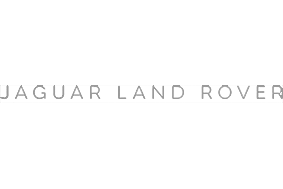

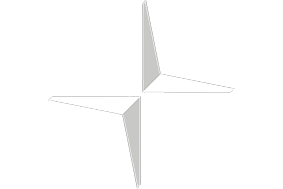
How MX Stacks Up Against the Competition
Size limits often restrict productivity. MX provides large file sharing with no caps, encrypted delivery, and real-time tracking for regulated industries.
Experience MX’s advantages in Security, Storage Scale, Collaboration, and Large Transfers. 🚀
🔐 Security & Compliance
✅ Unlimited File Sizes with ASR – MX allows large file transfers with quantum-grade protection. ℹ️ What does this mean?Even the largest files are encrypted, anonymized, and distributed securely before being restored by authorized recipients only.
✅ Audit-Backed Transfers – Every transaction is logged for accountability and review.
✅ Supports HIPAA and SOX for File Size Flexibility – Designed for industries with large data requirements.
❌ WeTransfer enforces size limits and lacks encryption at rest.
❌ Dropbox restricts transfer size for free and basic accounts.

📁 File & Access Management
✅ Unlimited File Size Transfers – Share large files securely with user-level access controls and expiry settings.
✅ Download Limits & Time-Bound Access – Control how long files are available and how many times they can be retrieved.
🟡 No Folder Handoffs – MX handles individual file transfers but does not support bundled folder sharing.
❌ No Public URLs – File access is limited to named recipients only.
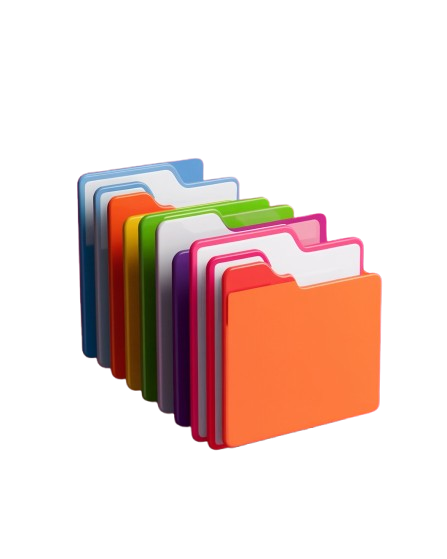
🤝 Collaboration & Business Use
✅ High-Capacity File Collaboration – Share files of any size with secure, brand-aligned handoff experiences.
✅ Secure Transfer Messaging – Add notes or delivery context to help recipients understand large payloads.
✅ Large File Branding – Your logo and color palette appear even during heavy file delivery workflows.
🟡 No Inline Edits on Large Files – Files are edited offline before being re-uploaded securely.

📊 File Transfer & Storage
✅ No Upload Limits – Send huge files – including videos and raw assets – without size limits or compression requirements.
✅ Client File Submissions – Collect uploads via branded, encrypted portals for streamlined large file intake.
❌ Not Meant for Cloud Storage – MX holds files briefly for sharing – not permanent storage.

How MX Helps Business achieve Compliance







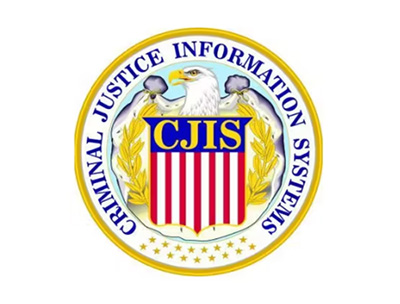


Feature | Description |
| 📦 No File Size Limits | Share multi-gigabyte or bulk files without restrictions or compression |
| 🚀 High-Speed Transfer Engine | Optimized to deliver large files quickly and reliably |
| 🔐 Fully Encrypted Transfers | Every file is encrypted at upload, in transit, and on delivery |
| 📜 CCPA, SOX & NIST Compliant | Meets regulatory obligations for large file sharing and traceability |
| 🧾 Full Audit Trails | Every upload, view, and download is time-stamped and recorded |
| 🔑 MFA for File Senders | Adds a security layer to all outbound file sharing workflows |
Known for handling large file transfers securely and smoothly.
Move massive files with ease using encrypted delivery, user-based permissions, and audit-ready visibility built for U.S. compliance.

Files Exchanged Weekly
Active Users
Tier-1 Suppliers Connected
FAQs
Your Top Questions Answered
01. Can MX handle large file transfers securely and without limits?
Yes – My MX Data is specifically designed to support secure, high-volume file transfers with no size restrictions. Whether you’re sending large media assets, engineering blueprints, or bulk legal documents, MX delivers speed, encryption, and control across every transaction.
Unlike tools like Google Drive (which limits uploads to 750GB/day) or WeTransfer’s 2GB free cap, MX enables unlimited file size transfers using quantum-safe encryption and enterprise-grade infrastructure. Each transfer is fully traceable with timestamped logs and access controls to ensure compliance and visibility.
Key advantages of MX for large file transfers:
- Unlimited Upload Capacity: Send gigabytes – or even terabytes – of data without throttling or compression.
- ASR + AES-256 Encryption: Files are anonymized, encrypted, and restored only for verified recipients.
- Branded Upload Portals: Collect large files from clients or partners through secure, white-labeled gateways.
- No Public Links: Files are only shared between authorized users, eliminating external risk exposure.
- Real-Time Delivery Logs: Know exactly when files were received, opened, or downloaded.
With the average enterprise using 57 different file sharing services [Computerworld], MX offers a unified and scalable solution for large, sensitive transfers – without complexity.
For more on overcoming file transfer limitations, check out Send Large Files Effortlessly or explore how MX compares to other tools in Dropbox vs My MX Data.
02. What file size limits (if any) does MX enforce?
My MX Data enforces no file size limits for uploads, downloads, or internal transfers. Whether you’re sharing multi-gigabyte video files, engineering schematics, large datasets, or design assets, MX is built to accommodate enterprise-scale transfers without throttling or compression.
This stands in contrast to tools like Google Drive (with daily caps of 750GB per user) or WeTransfer (which restricts free users to 2GB per transfer). MX eliminates those ceilings by optimizing for performance, encryption, and bandwidth usage – enabling uninterrupted delivery of high-volume files between teams, clients, and departments.
Large file handling features include:
- Unlimited Transfer Size: No caps on file uploads or downloads, ideal for media, legal bundles, or CAD files.
- Parallel Sharded Uploads: Files are split and uploaded as encrypted shards for faster transfer speeds and lower risk.
- Resumable Transfers: Transfers can resume automatically if a session is disrupted – perfect for remote or mobile teams.
- Client Upload Portals: Clients can submit large files securely through white-labeled drop zones.
- Access Tracking: Know who received and downloaded even the largest files with full audit trails.
As noted in Conquer File Size Limits, MX was purpose-built to help businesses sidestep the limitations of legacy file sharing systems without sacrificing encryption, compliance, or control.
Learn more about sending large files securely or explore client upload features to simplify high-volume exchanges.
03. Is bandwidth throttling or compression applied to large files?
No – My MX Data does not throttle bandwidth or apply lossy compression to large files during transfer. The platform is engineered to support high-volume, high-speed file transfers while preserving full data integrity from source to destination.
Key advantages of using MX for large file handling include:
- No File Size Caps: Share large datasets, media archives, or engineering blueprints without arbitrary limits or forced zip compression.
- Optimized Infrastructure: Our system routes files through high-speed, low-latency servers for fast delivery – even for files over 50 GB.
- Lossless Transfers: Files retain their original format, resolution, and structure with zero compression-related degradation.
- End-to-End Encryption: Large files are protected with the same quantum-resistant encryption as smaller documents.
This makes MX an ideal alternative to traditional tools that limit bandwidth or fragment files. You can learn more in our blog post on sending large files without size restrictions.
Looking for enterprise-scale support? Visit our Enterprise File Sharing page for more capabilities tailored to high-volume workflows.
04. What tools are available for organizing or grouping large file sends?
My MX Data is built to make sending large files simple, organized, and secure. Whether you’re sharing design blueprints, raw video, or large data sets, MX gives you intuitive tools to streamline distribution and grouping.
Some key features that help organize large file transfers include:
- File grouping by project or client: Structure your large file transfers into logical folders with custom labels.
- Batch upload with metadata tagging: Add context to each file or group for easier search and audit reference.
- Quick-share templates: Create reusable settings for common large file types, including permissions and expiry dates.
Large file transfers don’t have to be messy. Whether you’re sending to internal teams or external partners, MX ensures clarity with organized workflows and share tracking. You can even pair this with enterprise collaboration tools to maintain visibility and control over shared assets.
With no limits on file size and full organizational features, MX makes large file sharing seamless for high-volume operations.
05. Does MX track delivery status and downloads of large files?
Absolutely – My MX Data includes comprehensive file tracking tools that provide visibility into every stage of large file delivery. Whether you’re transferring a multi-gigabyte video, engineering blueprint, or data archive, MX logs all critical interactions so your team stays informed and audit-ready.
This is particularly valuable for organizations needing to verify receipt, monitor access patterns, or document compliance across regulated environments.
- Delivery Confirmation: Know exactly when a file is received and downloaded by the intended recipient.
- User-Level Tracking: See who opened, viewed, or downloaded the file, with full timestamped detail.
- Automated Notifications: Get alerts on file activity to help follow up or trigger workflows.
- Download Restrictions: Limit the number of downloads per user to control access on sensitive materials.
With 39% of cloud-uploaded business data tied to file sharing [source], having verifiable tracking for large transfers is essential. MX brings this functionality to enterprise teams, law firms, and media companies alike.
MX transforms large file sharing into a controlled, transparent, and fully traceable process – no more wondering if the file got through or where it ended up.
Try All Of Our Features Free for 7 Days!
To get started with your 7 day free trial, please fill out the form, and unlock all of our features for up to 5 users!
-
Large File TransfersTransfer files of any size without caps or compression, ensuring full fidelity in data-heavy workflows.
-
Fast UploadsUpload multi-gigabyte files quickly without delay using infrastructure optimized for performance.
-
Session ResumptionAutomatically resume interrupted uploads or downloads to avoid file loss or manual restart.
-
Delivery ConfirmationGet real-time confirmation that large files were successfully delivered and accessed.
-
No Compression NeededSend high-resolution videos, data exports, or large media files without size-induced quality reduction.
-
Unlimited RecipientsDistribute large files to multiple users or departments with full control over permissions and access.
-
Branded File DropsCustomize the transfer interface so clients and partners experience your brand at every stage.
-
Metadata TaggingAdd tags or notes to large files during upload for improved search, tracking, or retrieval.
If you have been asked to create an account from a customer then click here.
