Secure Client Sharing with Named Access
Enable secure exchanges with clients through controlled portals and encryption. My MX Data supports compliant handoffs for legal, healthcare, and financial firms.
Audit-ready and privacy focused.
No Credit Card Required
As trusted by:

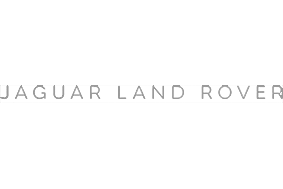

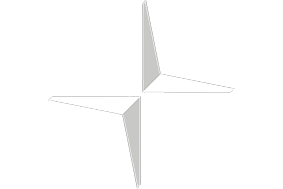
How MX Stacks Up Against the Competition
Many platforms don’t secure client communications. MX delivers secure client file sharing with encrypted transfers, audit logs, and permission controls.
Stand out with MX’s leadership in Security, Access Governance, Client Collaboration, and File Transfers. 🚀
🔐 Security & Compliance
✅ Encrypted Client File Transfers – MX uses ASR encryption to protect sensitive client documents. ℹ️ What does this mean?Files are anonymized and split into encrypted shards, restored only for the right client – ensuring privacy and professionalism in every handoff.
✅ Supports HIPAA, CCPA, and Financial Compliance – Built for industries with confidentiality mandates.
✅ Full Audit Visibility – Track what was sent, to whom, and when.
❌ Dropbox doesn’t offer granular client-side encryption.
❌ WeTransfer lacks naming, logging, and access tracking.

📁 File & Access Management
✅ Client-Only File Sharing – Restrict file access to your clients using verified recipient rules and encryption.
✅ Regional Hosting for Client Data – Select the geographic location for each file to support compliance needs.
🟡 No Folder Sharing Options – Client file exchanges are conducted at the individual file level.
❌ No Client File Portals via Public Link – Files must be accessed via secure login.
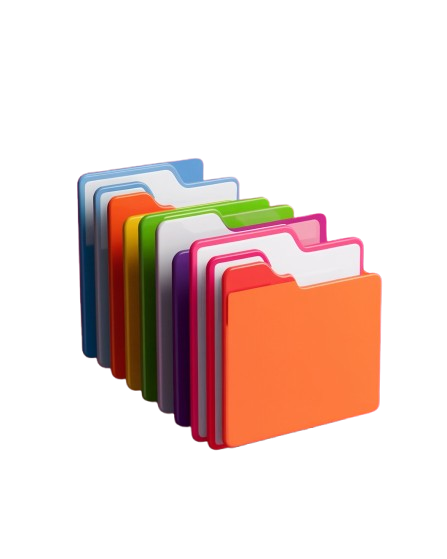
🤝 Collaboration & Business Use
✅ Client-Ready Collaboration – Share sensitive documents securely with clients using named access and messaging features.
✅ Client-Specific Notes – Add context or instructions within the secure file thread, making it easier for clients to respond.
✅ Branded Client Experience – Every touchpoint reflects your firm’s logo, colors, and domain identity.
🟡 No Client Co-Editing – Clients review and respond, but do not collaborate in real-time within MX.

📊 File Transfer & Storage
✅ Unrestricted File Sharing with Clients – Send any file size to your clients, avoiding free platform restrictions.
✅ Encrypted Upload Pages – Clients can submit sensitive files using portals that match your firm’s brand.
❌ Not Designed for Long-Term Client File Access – Files expire after use for security and governance purposes.

How MX Helps Business achieve Compliance







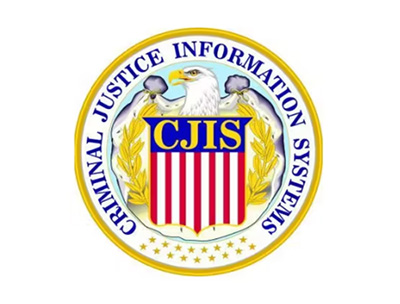


Feature | Description |
| 🔐 Client-Specific File Access | Files are shared only with verified client accounts via named access |
| 📨 Branded Upload Portals | Clients can submit sensitive files through your secure custom-branded portal |
| 🛡️ No Public Links | Prevents unauthorized access by removing shareable URLs |
| 📜 HIPAA & IRS 1075 Alignment | Supports healthcare and tax-sector compliance with secure access logging |
| 🔑 MFA for Clients | Requires multi-factor login for all client-side file access |
| 🧾 Traceable File Logs | Know when, where, and by whom each file was opened or downloaded |
Professionals rely on us for secure file sharing with clients.
Enable named-user sharing, usage logging, and encryption to protect client data across regulated industries.

Files Exchanged Weekly
Active Users
Tier-1 Suppliers Connected
FAQs
Your Top Questions Answered
01. What makes MX a secure platform for sharing files with clients?
My MX Data enables businesses to share files with clients securely, privately, and professionally. Whether you’re exchanging financial records, legal documents, medical reports, or creative assets, MX gives you full control over who sees what – eliminating the risks of public sharing, email attachments, and misdirected uploads.
MX applies its ASR (Anonymize, Shard, Restore) encryption model to every file transfer, ensuring data is encrypted at rest and in transit. Files are never exposed via public links and can only be opened by named recipients who have verified access credentials. This makes it an ideal solution for firms bound by HIPAA, CCPA, GLBA, or other data protection laws.
Core features tailored for secure client interactions:
- Client-Specific Access: Share files only with named users – no open URLs or anonymous downloads.
- Branded Upload & Download Portals: Deliver and receive files through secure gateways styled to your firm.
- Custom Permissions: Apply download limits, expiration dates, and read-only settings per client.
- Audit Logs for Every Interaction: Track when files are opened, accessed, or acted upon by recipients.
- MFA and Encrypted Sessions: Every user login and file session is secured by strong identity verification.
With up to 28.3% of shared files going to external partners, MX ensures these handoffs are governed, encrypted, and traceable.
Learn more about optimizing client-side file security in Collaborate with Confidence or explore branding tips in Navigating Advanced Features.
02. Does MX let me set expiry dates or access limits for shared files?
Most certainly! My MX Data gives you complete control over how long files remain accessible and how often they can be viewed or downloaded. These features are particularly useful when sharing sensitive client documents, financial statements, contracts, or time-limited assets that must remain secure.
Unlike basic file sharing platforms that rely on open-ended access links, MX lets you configure expiry dates, download limits, and permission levels at the file or recipient level. This ensures that files are only available when they need to be – and only to the people intended.
File control options include:
- Time-Based Access Expiry: Automatically deactivate links or access after a defined window (e.g., 7 days, 30 days).
- Download Caps: Limit how many times a file can be downloaded per user or device.
- Revocation at Any Time: Instantly disable access to a file, even after it’s been shared.
- Read-Only Mode: Prevent recipients from downloading or forwarding files altogether.
- Activity Monitoring: Get notified when a file has been accessed or a limit is hit.
These controls help ensure compliance with frameworks like CCPA and ISO 27001, while also giving businesses peace of mind when handling sensitive or high-value documents.
Explore more secure file handoff features in our article Collaborate with Confidence or view how others use MX in our case studies.
03. Can I track when a client opens or downloads a file?
Of course! My MX Data gives you full visibility into when, how, and by whom your shared files are accessed. Every client action – such as opening, downloading, or expiring a file – is logged in real time to support both transparency and compliance.
Each file exchange is protected with named-user authentication, meaning access is tied to a specific individual. Once a client engages with the file, the system automatically generates a record containing:
- Timestamped Activity Logs: Know the exact time a file was viewed or downloaded.
- Location & Device Info: Track the geographic location and device type used during access.
- Access Notifications: Enable alerts when files are opened or retrieved by the recipient.
- Download Limits & Expiry: Automatically restrict re-downloads or revoke access after a set period.
This level of insight supports industries that require client-side accountability, such as legal services, accounting, and financial institutions.
Want to learn more about building trust through secure client data exchange? Explore our article on secure collaboration essentials.
04. Can clients reply or respond through the same secure portal?
Yes, My MX Data enables clients to securely respond or send files back using the same encrypted pathway – ensuring a two-way, audit-ready communication channel. This creates a frictionless and secure dialogue without relying on unencrypted email or third-party tools.
With our secure reply system, clients can:
- Reply to requests directly: Clients can upload files into the same transaction thread, with end-to-end encryption maintained.
- Avoid account creation: External users can respond without needing to register, preserving compliance and convenience.
- Receive confirmation and timestamps: Every reply is logged and timestamped, giving both sides full traceability.
This feature is especially helpful in sectors like legal, finance, and healthcare where secure bidirectional file exchange is critical. To see how this integrates with broader use cases, visit our secure upload portal page or explore our solutions for accountants handling sensitive files.
My MX Data ensures that replies are just as secure as the original file send, making it ideal for regulated client communications.
05. Can MX track exactly when a client accessed their file?
Totally! My MX Data provides precise, timestamped access logs for every file shared, allowing you to know the exact moment a client opens or downloads their file. This level of transparency is critical when handling sensitive information or meeting regulatory expectations in legal, healthcare, or financial services.
MX eliminates the guesswork by turning file handoffs into verifiable events. Whether you’re sending tax documents, contracts, or medical reports, you’ll have full visibility into the recipient’s interaction.
- Real-Time Access Logs: Instantly see when a client views or downloads a file.
- User Identity Tracking: Confirm file activity is tied to a specific named recipient.
- Activity Notifications: Get notified when clients engage with your shared files.
- Audit-Friendly Records: All access events are logged and exportable for compliance needs.
This helps ensure accountability and improves client confidence – while also simplifying internal tracking. For industries where proving secure delivery matters, such as legal or accounting, MX offers a dependable solution.
With My MX Data, client access is no longer a mystery – it’s a fully traceable event in your secure file workflow.
Try All Of Our Features Free for 7 Days!
To get started with your 7 day free trial, please fill out the form, and unlock all of our features for up to 5 users!
-
Client File SecuritySend and receive sensitive client documents using encryption, timed access, and identity controls.
-
Client Access LogsTrack when clients open, download, or forward files with audit-friendly timestamps.
-
Named Recipient AccessEach client must be a named user to access shared files, helping prevent accidental disclosure.
-
Folder-Level ControlOrganize client files in secure folders with access restricted to approved users only.
-
Client Comment ThreadsEnable secure back-and-forth messaging directly attached to each client document or file.
-
Large File SharingUpload and deliver complete client folders or high-resolution files without size limits or delays.
-
Delivery Expiry ControlSet expiration windows for each shared file to ensure temporary access and reduce security risk.
-
Custom Branded HandoffsPresent your firm’s brand at every step of the file exchange with customizable portals and emails.
If you have been asked to create an account from a customer then click here.
