Secure Enterprise Sharing Software for Regulated Data
Share files across teams with quantum-secure encryption, permission controls, and traceability. My MX Data helps facilitate compliance with ITAR, HIPAA, and NIST 800-171.
Software built for oversight and scale.
No Credit Card Required
As trusted by:

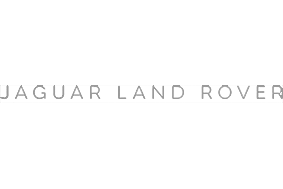

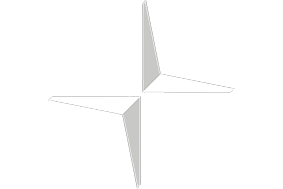
How MX Stacks Up Against the Competition
Consumer tools don’t meet enterprise requirements. MX provides enterprise file sharing software with encrypted transfers and compliance support.
See how MX outpaces others in Security, User Control, Enterprise Collaboration, and Transfer Speed. 🚀
🔐 Security & Compliance
✅ Enterprise Encryption with ASR – MX uses anonymised sharding for secure enterprise-wide data handling. ℹ️ What does this mean?Files are encrypted, fragmented, and geographically distributed before reassembly – protecting sensitive workflows across departments.
✅ Compliance Support for HIPAA, ITAR, and NIST – Designed to align with complex regulatory obligations.
✅ Access Logs and Audit Reports – Enable full tracking of enterprise-wide transfers.
❌ Dropbox lacks secure delegation and audit layers.
❌ WeTransfer does not scale for enterprise compliance.

📁 File & Access Management
✅ Enterprise Access Policy Control – Assign roles and define who sees what with advanced user mapping.
✅ Geographic Storage Routing – Automatically store files in the right region based on compliance requirements.
🟡 No Folder Tree Interface – MX manages individual file permissions, not folder-based views.
❌ No External Link Sharing – All file sharing is gated behind authentication.
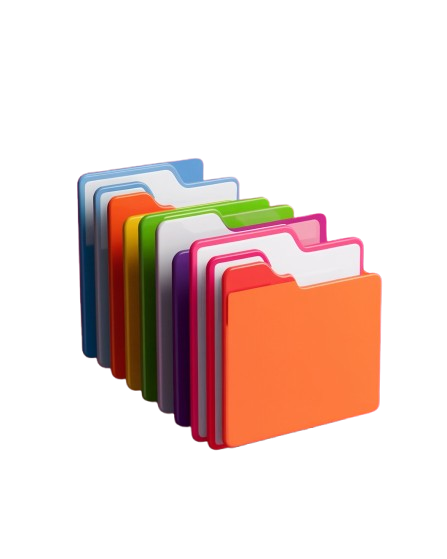
🤝 Collaboration & Business Use
✅ Enterprise-Level Collaboration – Share and manage files across business units with traceable, encrypted workflows.
✅ Internal File Messaging – Discuss file context and next steps inside your secure file platform.
✅ Full White Label Control – Reinforce your corporate brand across all file portals, emails, and interfaces.
🟡 No Real-Time Document Editing – Files must be updated offline, then uploaded for review.

📊 File Transfer & Storage
✅ Enterprise File Movement Without Limits – Transfer high-volume data packages without size caps.
✅ Global Upload Points – Partners and clients can submit data from anywhere into your branded portals.
❌ No Persistent Enterprise File Storage – MX enables movement, not long-term retention.

How MX Helps Business achieve Compliance







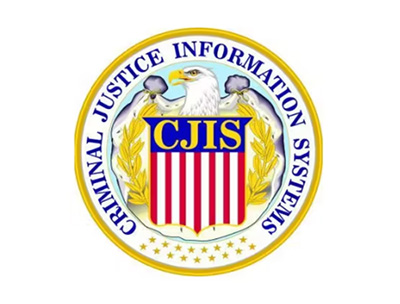


Feature | Description |
| 🔐 Enterprise Encryption Stack | Protects every file transfer with ASR + AES-256 across large organizations |
| 📤 Branded Enterprise Portals | Create custom portals for client and internal file transactions |
| 🧾 Comprehensive File Logging | Track file uploads, edits, and downloads by user and department |
| 🛡️ Role-Based Access Control | Assign user-level access based on job roles or security group |
| 📍 Region-Controlled Hosting | Store enterprise files in compliance-approved US regions |
| 📜 SOX & NIST 800-171 Ready | Supports complex data governance and federal compliance needs |
| 🔑 MFA Across the Platform | Required for all access – admin, user, and external partner |
Trusted for enterprise-scale secure file sharing software.
MX powers encrypted file workflows with policy enforcement, compliance frameworks, and full event logging across departments.

Files Exchanged Weekly
Active Users
Tier-1 Suppliers Connected
FAQs
Your Top Questions Answered
01. How does MX serve enterprise file sharing needs at scale?
My MX Data is engineered to support enterprise-grade file sharing at scale, offering the flexibility, encryption, and policy-based control needed for highly regulated, multi-departmental organizations. From global teams to government contractors, MX helps enterprises secure every file exchange without compromising efficiency or compliance.
Our ASR (Anonymize, Shard, Restore) encryption technology enables files to be securely broken apart, distributed across multiple regions, and restored only by authenticated users. This ensures both security and redundancy while removing common vulnerabilities associated with shared drives and cloud links.
What makes MX enterprise-ready:
- No File Size Limits: Share massive project files, databases, or audit logs without performance degradation.
- Cross-Team Access Controls: Set custom rules by department, region, or project with granular role-based permissions.
- Full File Activity Logging: View detailed audit logs of every action for compliance and internal security reviews.
- Branded File Handoff Portals: Deliver a cohesive enterprise experience with white-labeled portals and communications.
- Compliance-Focused Design: Helps support frameworks like ISO 27001, NIST 800-171, SOX, and more.
As Market.us reported, large enterprises captured 54.5% of the secure file transfer market in 2023 – driven by the need for tools like MX that can handle file volume, access control, and security at scale.
Explore how enterprise-grade security is implemented in Quantum-Proof Encryption: Shielding IP from Cyber Attacks or see what features matter most in Navigating MX’s Advanced Features.
02. Can I set policies for enterprise users within MX?
Most certainly! My MX Data offers extensive policy controls purpose-built for enterprise environments. Admins can define file sharing rules, access restrictions, and security requirements across departments, teams, or user roles to ensure consistent governance, compliance, and control.
Rather than treating every user the same, MX gives you the flexibility to apply security policies granularly – from region-specific data handling to project-level access tiers. This means your compliance and IT teams can enforce rules at scale without manually configuring every interaction.
Enterprise-level policy tools include:
- Role-Based Access Control (RBAC): Define what users can upload, download, share, or view based on their role or department.
- Custom Data Retention Policies: Set automatic deletion timelines or file expiry to match organizational policies.
- Geo-Fencing Rules: Ensure users can only access or store files within approved geographic regions.
- Mandatory MFA Enforcement: Require multi-factor authentication for specific user types or high-risk activities.
- Audit & Compliance Triggers: Generate alerts or logs when policies are breached or exceptions occur.
These policy tools align with enterprise security standards like ISO 27001 and NIST 800-171, making MX a scalable solution for regulated industries with dynamic user structures.
Want a closer look at how policies operate across departments? Visit Enterprise File Collaboration or review our advanced feature set for enterprise teams.
03. How does MX handle enterprise onboarding and user access control?
My MX Data streamlines enterprise onboarding with a secure, scalable framework that aligns with your organizational hierarchy and compliance needs. From day one, administrators can configure custom user roles, permission tiers, and team-based access controls – ensuring every user has exactly the right level of access.
Enterprise onboarding includes:
- Centralized Admin Console: Manage users, roles, and file access policies from a single interface.
- Directory Sync: Seamlessly connect with enterprise identity providers like Azure AD or Okta.
- Granular Permissions: Define access rules by project, department, or individual user.
- Audit-Ready Logs: Capture all user actions for compliance and operational insight.
MX supports secure growth at scale – whether you’re onboarding 10 users or 10,000. For companies requiring secure software delivery and strict oversight, it’s an ideal fit. You can learn more about enterprise capabilities on our Enterprise File Sharing page.
Looking to simplify onboarding while staying secure? Explore our insights in The Insider’s Guide to Navigating My MX Data’s Advanced Features.
04. How does MX help enforce file governance at the enterprise level?
My MX Data provides robust governance tools that empower enterprises to manage sensitive files with precision and accountability. From user access controls to full auditability, MX is built to meet enterprise-level demands for visibility, compliance, and internal control.
Our platform includes:
- Role-based access: Set file permissions by user group, department, or individual role to align with internal policies.
- Comprehensive activity logging: Every file interaction – upload, download, or share – is recorded and timestamped for audit readiness.
- Policy enforcement tools: Apply rules for file expiration, geographic access, and mandatory encryption automatically.
Unlike general-purpose tools, MX is designed with governance-first architecture that supports regulatory expectations such as ISO 27001 or financial data handling standards. Enterprises can also use MX to simplify onboarding, segment teams, and build permission structures that mirror internal workflows.
MX enables secure file collaboration and transfer while maintaining strict control over access, ensuring enterprise-grade governance every step of the way.
05. Can MX support centralized audit oversight across enterprise users?
It absolutely can! Our technology is purpose-built to offer centralized oversight for large organizations managing secure file sharing at scale. Enterprises can monitor usage, enforce policies, and export audit-ready reports – all from a unified administrative dashboard.
MX’s centralized auditing functionality enables compliance teams and IT administrators to stay ahead of regulatory expectations and internal governance standards.
- Unified Audit Dashboard: View user activity across departments, teams, and regions in one place.
- Role-Based Insights: Filter audit logs based on user role, project, or access level to streamline investigations.
- Automated Log Capture: Every file action is logged and time-stamped, including sharing, downloading, and permission changes.
- Audit-Ready Exports: Generate reports in formats aligned with frameworks such as ISO 27001 and SOC 2.
According to GlobeNewswire, the secure file transfer market is projected to grow to $3.26 billion by 2028 – driven by enterprise demand for secure, auditable data exchange platforms like MX.
MX gives enterprise clients the control, visibility, and flexibility they need to manage compliance at scale – without compromising ease of use or speed.
Try All Of Our Features Free for 7 Days!
To get started with your 7 day free trial, please fill out the form, and unlock all of our features for up to 5 users!
-
Enterprise File IntegrityMaintain full control over large-scale file sharing using user policies, encryption, and audit logging.
-
Role-Based AccessAssign granular access controls by department or user group to prevent data oversharing.
-
Governance EnforcementApply centralized governance policies that dictate file behavior, retention, and visibility across teams.
-
High-Speed TransfersEnable fast uploads and downloads for enterprise users, even for large and concurrent file transfers.
-
Compliance LoggingTrack all user actions for audit readiness and internal security reviews.
-
Custom BrandingDeliver a seamless brand experience with enterprise-style portals and notifications.
-
File ConversationsAttach notes and discussions to files to reduce email threads and consolidate context.
-
Global Delivery OptionsDistribute files internationally while maintaining control over regions and recipients.
If you have been asked to create an account from a customer then click here.
