Client-Ready Secure Upload Portals for Sensitive Files
My MX Data lets clients upload documents safely with encrypted portals and named access. Facilitate CCPA and HIPAA compliance with detailed activity tracking.
Branded, traceable, and user-friendly.
No Credit Card Required
As trusted by:

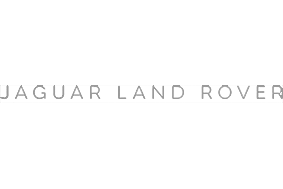

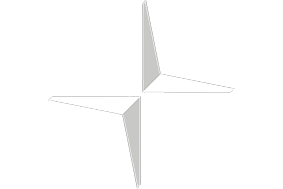
How MX Stacks Up Against the Competition
Public upload tools create risk. MX offers a secure upload portal with encryption, user logging, and branding for regulated business intake.
See how MX leads in Security, Access Control, Upload Management, and Transfers. 🚀
🔐 Security & Compliance
✅ Encrypted Upload Portals – MX enables secure client uploads using ASR-encrypted portals with granular user permissions. ℹ️ What does this mean?Files uploaded through MX are anonymized, split into encrypted shards, and routed to secure storage zones before being restored for authorized users only.
✅ Supports HIPAA and CCPA-Compliant Intake – Tailored for healthcare, finance, and legal use cases.
✅ Full Upload and Download Logs – Every interaction is timestamped for visibility and control.
❌ Dropbox lacks secure branded portals for third-party uploads.
❌ WeTransfer has no logging or audit trail for uploads.

📁 File & Access Management
✅ Secure Upload Portal Access – Clients must be verified before they can upload files through the portal.
✅ Portal Access Customization – Set limits, expiration dates, and storage rules for uploads.
🟡 No Folder Upload Capability – Files must be uploaded individually – bulk folders not supported.
❌ No Open Upload Links – Clients cannot upload via publicly accessible URLs.
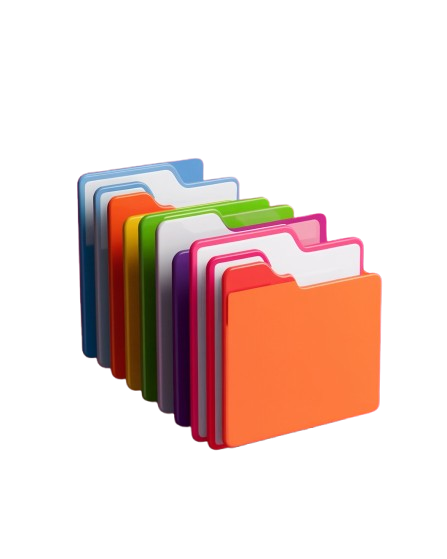
🤝 Collaboration & Business Use
✅ Client Upload Collaboration – Allow clients to securely submit files through a branded, permission-gated portal.
✅ Message on Uploads – Respond to new uploads or ask clarifying questions inside the file view.
✅ Branded Submission Experience – Your logo, colors, and custom text appear throughout the upload process.
🟡 No Shared Editing Features – Clients submit files but do not co-edit within MX.

📊 File Transfer & Storage
✅ Unlimited Client Uploads – Collect documents, forms, or media files of any size through branded upload portals.
✅ Encrypted Submission Interface – Clients submit files into a secure, white-labeled environment with full audit trails.
❌ Not for File Hosting – Files are held briefly for processing and handoff – not for persistent client storage.

How MX Helps Business achieve Compliance







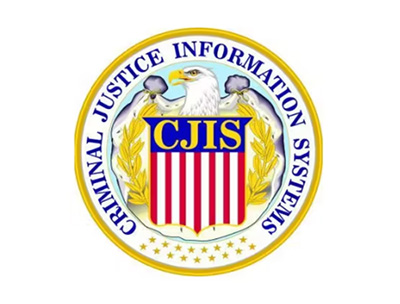


Feature | Description |
| 📥 Encrypted Upload Gateway | Clients upload files via a secure, branded portal with ASR + AES-256 encryption |
| 🔐 Identity-Based Access | Only authorized recipients can access uploaded files – no public access |
| 📜 CCPA, HIPAA & ITAR Alignment | Supports secure file intake in privacy-regulated and export-controlled industries |
| 🔍 Upload and Access Logs | Every submission and view is tracked by timestamp and user |
| 🔑 MFA for Upload Access | Optional MFA for external clients submitting sensitive files |
| 📤 Receipt Notifications | Admins receive alerts as soon as a file is uploaded or opened |
Known for secure upload portals designed for compliance.
Allow clients to submit documents into encrypted environments with restricted access, audit trails, and region-based storage.

Files Exchanged Weekly
Active Users
Tier-1 Suppliers Connected
FAQs
Your Top Questions Answered
01. Can clients upload files securely using My MX Data?
Yes – My MX Data offers a secure, branded portal that allows clients to upload sensitive files directly into your workflow. With built-in encryption, access controls, and real-time activity tracking, our platform ensures that every file transfer is fully protected and compliant with industry standards like GDPR, HIPAA, and GLBA.
Unlike traditional file upload methods, such as email attachments or cloud drives, MX guarantees that files are never exposed via public links or unsecured channels. All uploaded files are encrypted in transit and stored with our patented ASR (Anonymize, Shard, Restore) encryption model, ensuring that only verified users can access them.
Features designed for secure client file uploads:
- Branded Upload Portals: Clients can upload files through a custom portal that reflects your brand’s identity.
- End-to-End Encryption: Files are encrypted during upload and at rest using industry-leading AES-256 encryption.
- Named-User Access: Only authorized users can upload or access files – eliminating the risk of accidental exposure.
- Audit Logs: Every upload is logged for transparency, including timestamps, IP addresses, and user details.
- Region-Locked Storage: Store files in specific regions to comply with data residency requirements.
As data security regulations tighten, tools like MX offer businesses the secure, compliant file intake process that is essential for safeguarding client information.
Learn more about client-side security in Understanding Intellectual Property or explore additional security features in Data Privacy Laws and Global Regulations.
02. Can clients submit files through MX without needing an account?
You bet! My MX Data makes it easy for your clients, partners, or vendors to upload files securely without needing to create an account. Our branded upload portals are designed for frictionless intake while still maintaining enterprise-grade security and full compliance controls.
Instead of relying on email attachments or open public folders, MX gives your clients a clean, on-brand experience where they can drag-and-drop files directly into your encrypted environment. You stay in control of where the files go, who sees them, and how long they’re retained.
Key features of our secure client upload experience include:
- No Account Required: Clients can submit documents via a secure, one-time upload page linked to your brand and domain.
- Encryption by Default: Files are encrypted in transit and at rest using AES-256 and our ASR (Anonymize, Shard, Restore) protocol.
- Custom Intake Forms: Collect additional details alongside file uploads, such as names, project IDs, or case references.
- Instant Alerts: Get notified as soon as a file is submitted for faster processing and collaboration.
- Audit Logging: Every upload is recorded and traceable for compliance with standards like CCPA or HIPAA.
This is particularly useful for industries that handle sensitive inbound files – such as law, finance, and healthcare – where the stakes for secure intake are high and convenience matters.
Explore more about secure upload workflows in our article Collaborate with Confidence, or visit Client File Sharing to see how businesses streamline communication and file intake.
03. Can uploads be organized or tagged for internal teams?
Absolutely. My MX Data allows uploaded files to be immediately categorized, tagged, and routed within your internal workflows – so teams never waste time searching or guessing where critical files go.
When a client submits a file through the secure portal, your organization can:
- Auto-tag by project, department, or user group: Enable faster sorting and internal prioritization.
- Route files based on upload source: Assign files directly to the relevant team (e.g., legal, finance, or compliance).
- Use metadata for filtering and search: Improve discoverability and reduce manual tracking across teams.
- Control visibility by team or role: Ensure only authorized users see and handle submitted data.
Combined with our Enterprise Document Management and Secure Data Storage capabilities, this upload-to-action pipeline empowers your teams to stay organized and compliant without sacrificing speed or security.
To learn how structured portals streamline collaboration, check out our article: Revolutionising Online Data Transfer Through Real-Time Collaboration.
04. Can I add custom branding to my secure file upload portal?
Yes, My MX Data allows businesses to fully customize their secure upload portals to reflect their brand identity. From colors and logos to naming conventions and messaging, MX ensures your client-facing file portals look and feel like a seamless extension of your business.
This level of branding is especially useful for firms in finance, legal, healthcare, and consulting, where professionalism and trust are critical. Features include:
- Branded upload pages: Use your logo, brand colors, and welcome messaging for a consistent experience.
- Custom portal URLs: Maintain a professional look with secure links personalized to your domain.
- Client-specific folders: Organize uploads by name or project, streamlining internal workflows.
By providing clients with a tailored and secure environment for uploads, you reinforce brand trust while maintaining compliance and visibility. To see how this fits into a broader document workflow, explore our client file sharing solutions.
MX makes it simple to present a professional image while safeguarding every upload with encryption, audit trails, and permission controls.
05. Are file uploads timestamped and tracked for auditing purposes?
They absolutely are! Every file uploaded through a My MX Data secure portal is automatically timestamped and recorded for full traceability. Whether your client is submitting documents or a partner is contributing project files, MX ensures that each action is documented with precision.
This level of tracking supports your organization’s compliance efforts by offering real-time visibility into who uploaded what, when, and from where. The audit data is exportable, helping you prepare for internal reviews or third-party audits without the stress of manual logging.
- Upload Timestamping: Each file is marked with the exact time and date it was received by the system.
- User Identity Logging: MX ties every upload to a verified user account or portal session.
- Audit Trail Generation: Produce records of all incoming files for compliance teams or external regulators.
- Retention Policy Integration: Automatically apply expiration rules or classification tags post-upload.
According to Varonis, 9.2% of externally shared files contain sensitive data – making timestamped tracking not just beneficial, but essential. MX’s robust audit capabilities ensure your intake workflows stay secure and compliant from the very first upload.
With My MX Data, every client or team submission is accounted for – supporting transparency, compliance, and peace of mind at scale.
Try All Of Our Features Free for 7 Days!
To get started with your 7 day free trial, please fill out the form, and unlock all of our features for up to 5 users!
-
Secure Upload PortalClients and vendors submit documents through an encrypted portal tied to named access.
-
Submission LoggingEach upload is time-stamped, logged, and recorded for full accountability.
-
Branded Upload PagesCustomize the upload experience with your logo, brand colors, and domain.
-
Auto-Tagging & RoutingAutomatically tag or sort uploads into folders based on upload portal configuration.
-
Support for Large FilesAllow uploads of substantial files like PDFs, zip archives, and images without issue.
-
User VerificationEnsure that only authorized clients or users can submit files to your upload portals.
-
Instructional MessagingAllow clients to add a note or instructions along with their uploaded documents.
-
Instant NotificationsTeam members can receive alerts as soon as files are uploaded for immediate review.
If you have been asked to create an account from a customer then click here.
