Send Files Securely with Compliance Support
Distribute files instantly via quantum-safe transfer, with detailed logs and recipient controls. MX helps businesses align with industry compliance needs.
No size limits. No guesswork. Just secure delivery.
No Credit Card Required
As trusted by:

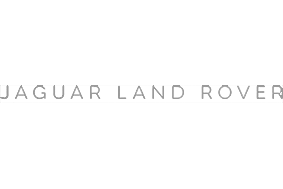

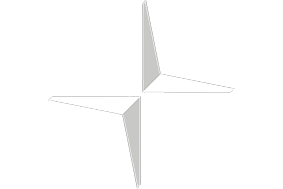
How MX Stacks Up Against the Competition
Platforms often lack controls during file sending. MX lets you send files securely with encryption, audit logs, and no size limits.
Compare MX’s performance in Security, Access, Speed, and Compliance Transfers. 🚀
🔐 Security & Compliance
✅ Quantum-Grade File Transfers – MX protects every sent file using ASR encryption with no size limits. ℹ️ What does this mean?Each file is anonymized, fragmented, encrypted, and stored in separate zones – then restored securely for the recipient under audit control.
✅ Supports HIPAA, SOX, and CCPA Transfers – Aligns with regulated data exchange requirements.
✅ Detailed Activity Logs – Every sent file is monitored for compliance and transparency.
❌ Dropbox lacks granular visibility for sent file actions.
❌ WeTransfer does not support traceable secure sending.

📁 File & Access Management
✅ Named Recipient Transfers – Files are delivered only to verified users, with no link-based access allowed.
✅ Set Access Duration & Download Limits – Define exactly how long recipients can access files and how many times they can download.
🟡 No Real-Time Sync Between Devices – Files are transferred, not mirrored across multiple devices.
❌ No Anonymous File Sending – Files require recipient verification.
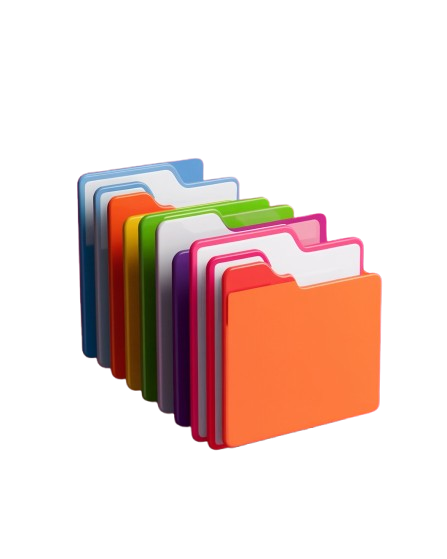
🤝 Collaboration & Business Use
✅ One-Way File Collaboration – Send files securely with full message support and delivery logs for every recipient.
✅ Send Notes and Instructions – Add guidance or action items when sending files, embedded inside the secure message thread.
✅ Branded Send Experience – Send pages, confirmation screens, and portals match your company’s brand.
🟡 Not Built for Co-Editing – Recipients can download and respond, but not collaborate live on content.

📊 File Transfer & Storage
✅ Send Files of Any Size – Skip common limits like 2GB on free tools. MX supports large encrypted transfers without restrictions.
✅ Receive Client Files Back – Clients can respond with uploads via secure return portals linked to your send.
❌ Not a File Sync Solution – MX does not provide shared folders or collaborative cloud drives.

How MX Helps Business achieve Compliance







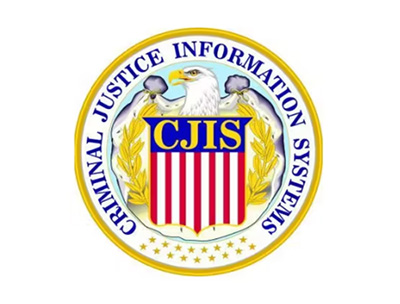


Feature | Description |
| 📤 Send Files Without Limits | Transfer files of any size securely – no compression or quotas |
| 🔐 End-to-End Encrypted Transfer | Files are protected during upload, delivery, and download using ASR + AES-256 |
| 🛡️ Recipient Identity Verification | Only authenticated, named users can access delivered files |
| 📜 SOX, CCPA & HIPAA Compliance | Designed to support secure delivery in privacy-regulated sectors |
| 🔍 File Send Logs | Know when files were delivered, opened, or downloaded |
| 🔑 MFA for Secure Sending | Enforces MFA for outbound file delivery to reduce risk |
Used by teams across the U.S. to send sensitive files safely.
Share data instantly with encryption, no size limits, and detailed access tracking for every delivery.

Files Exchanged Weekly
Active Users
Tier-1 Suppliers Connected
FAQs
Your Top Questions Answered
01. How does MX enable businesses to send files securely?
My MX Data provides a secure, streamlined solution for sending files safely within and outside your organization. With built-in encryption, audit trails, and customizable access controls, MX ensures that every file transfer remains private, compliant, and traceable.
Unlike traditional file-sharing methods such as email attachments or shared drives, MX encrypts every file during transfer with ASR (Anonymize, Shard, Restore) encryption, ensuring that sensitive data is protected in transit and at rest. Files are never shared via public URLs, reducing the risk of exposure.
Key features that make MX ideal for secure file sending:
- End-to-End Encryption: Every file is encrypted during upload, transit, and download using AES-256 encryption.
- Access Control: Share files only with verified, named users, and set permissions for download limits, expiry dates, and read-only access.
- Detailed Activity Logs: Monitor who accesses your files, when, and from which IP address with our built-in, real-time logging feature.
- Secure Delivery: Files are delivered directly to the recipient’s secure portal, eliminating the risks of open links and unauthorized access.
- MFA for Added Security: Enforce multi-factor authentication for every login, ensuring that only authorized users can access or send files.
Research from StrongDM reveals that 61% of SMBs are targeted by cyberattacks – making secure file transfer tools like MX essential for minimizing risk and ensuring business continuity.
For more on overcoming file transfer challenges, check out Send Large Files Effortlessly or learn about the future of file security in Quantum-Proof Encryption: Shielding IP from Cyber Attacks.
02. Are there restrictions on file types or sizes when sending via MX?
Absolutely not! My MX Data supports all file types and enforces no hard size limits when sending files. Whether you’re transferring high-resolution videos, CAD drawings, legal archives, or encrypted financial documents, MX is optimized to handle it without delay or compression.
Unlike platforms such as WeTransfer (with a 2GB free limit) or email clients that block certain file types (like .exe or .zip), MX is purpose-built for secure, enterprise-grade handoffs. This means your team can confidently share any format or file size needed to keep projects moving securely and efficiently.
MX’s advanced transfer capabilities include:
- Unlimited File Sizes: Send terabytes of data if needed – ideal for media production, engineering, or medical imaging.
- All Common File Types Supported: From PDFs, DOCX, and XLSX to ZIP, MOV, and proprietary formats.
- Encrypted Transfers: Every file is secured using AES-256 and quantum-resilient ASR encryption.
- Resumable Uploads: Transfers resume automatically if interrupted, ensuring reliable delivery over weak connections.
- Custom Send Pages: Brand your sending interface with your logo, colors, and messaging for a professional touch.
This flexibility is part of why MX is favored by businesses in fast-paced industries like architecture, healthcare, and finance – where time-sensitive data exchange must be seamless and secure.
See how we conquer file size limits or explore Large File Sharing for more detail on high-volume use cases.
03. Can I confirm delivery or receipt of a file after sending?
Yes – My MX Data provides full visibility into each file’s journey from sender to recipient. Every time a file is accessed, downloaded, or even attempted to be opened, it is logged with a timestamp, IP address, and user ID for complete transparency and peace of mind.
MX goes beyond standard delivery notifications by offering:
- Real-time delivery tracking: Know when a recipient opens or downloads a file, and from which device or location.
- Download verification receipts: Confirm successful handoffs, especially useful for regulatory workflows.
- Failed access alerts: Get notified of unsuccessful or unauthorized attempts to view your files.
- Persistent audit trail: Maintain compliance by preserving a permanent record of every file transaction.
This level of traceability helps ensure financial institutions, law firms, and other regulated industries meet industry-specific obligations and prove secure communication with clients and partners.
Learn more about delivery confirmations and best practices in our article: Elevate Your Business Data Sharing with MX.
04. Can files be sent securely to people outside my organization?
Yes, My MX Data is designed to facilitate secure file transfers both within and outside your organization. With MX, you can easily send files to external clients, partners, or vendors, ensuring that every transfer meets the highest security standards.
Key features that make external file sharing secure include:
- End-to-End Encryption: All files are encrypted from the moment they leave your system until they reach the recipient, ensuring they are protected during transit.
- Access Control: You control who can access the files by setting permissions and expiration dates for each transfer.
- Audit Trails: Keep track of who opened, downloaded, or interacted with the file to ensure compliance and transparency.
Whether you’re sending sensitive business documents, legal contracts, or financial data, MX provides the security and compliance features needed to protect your information. For a detailed look at how this works, check out our secure file sharing for accountants page.
MX ensures peace of mind by giving you full control over every file sent, even when working with external parties.
05. Does MX let me confirm who downloaded each file and when?
It does indeed! We provide precise visibility into every file interaction, including who downloaded each file and the exact time it occurred. This audit-grade tracking is embedded into every secure transfer, giving you peace of mind that your sensitive data has reached the intended recipient – and no one else.
Each download event is recorded within your MX dashboard, and you can export these logs for compliance reviews, internal audits, or client reporting. This is especially useful for regulated industries or contractual obligations that require proof of delivery.
- Verified Access Logs: See the name and identity of every person who accesses a file.
- Timestamped Download History: Each download is recorded with accurate time and date metadata.
- Non-Repudiation Support: Detailed records help ensure that access cannot be denied or disputed later.
- Email and IP Logging: For additional traceability, you can also log associated emails and IP addresses.
With the secure file transfer market projected to reach $3.63 billion by 2029, tools like MX that offer strong confirmation and auditability features are becoming essential – not just preferred. MX empowers your organization to demonstrate exactly what happened, and when, for every file you send.
Whether you’re sending legal contracts, financial records, or sensitive project files, MX ensures you know exactly who accessed what – no guesswork required.
Try All Of Our Features Free for 7 Days!
To get started with your 7 day free trial, please fill out the form, and unlock all of our features for up to 5 users!
-
Secure File TransfersSend files with end-to-end encryption, ensuring confidentiality from upload to download.
-
Recipient-Only AccessFiles are only accessible to named users, eliminating the risk of public or unintended access.
-
Download ConfirmationTrack who opened, downloaded, or viewed each file with detailed access logs.
-
No File Size LimitsSend large files without compression or third-party services interfering with security.
-
Timed Access ControlsSet expiry dates and download limits for each transfer to maintain control over shared data.
-
File MessagingAttach notes or delivery instructions directly to files for clearer communication with recipients.
-
Fast DeliveryTransfers are completed in seconds via encrypted, high-speed infrastructure with global reach.
-
Custom Branded TransfersUse your logo and domain to give file recipients a fully branded experience from start to finish.
If you have been asked to create an account from a customer then click here.
