Small Business Storage with Enterprise-Level Security
Store documents with 256-bit encryption, audit logs, and access control. MX helps small businesses meet privacy obligations under CCPA and HIPAA.
Safe, scalable, and simple to deploy.
No Credit Card Required
As trusted by:

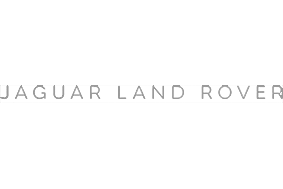

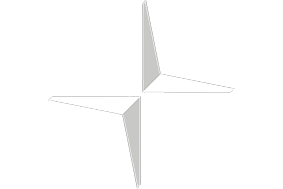
How MX Stacks Up Against the Competition
Cloud tools don’t prioritize small business compliance. MX delivers secure data storage with encryption and scalable policy enforcement.
Discover how MX supports Security, Storage Flexibility, Compliance, and Growth Workflows. 🚀
🔐 Security & Compliance
✅ Storage Built for Small Business – MX uses ASR encryption to protect files stored by growing teams. ℹ️ What does this mean?Your files are anonymized, fragmented, and distributed across secure zones – ideal for regulated storage needs in healthcare, finance, and consulting.
✅ Supports HIPAA and CCPA Alignment – Helps small teams meet security obligations affordably.
✅ Activity Logs for Every File – Ensure oversight without enterprise overhead.
❌ Dropbox does not provide secure storage tailored to SMBs.
❌ WeTransfer offers no storage or retention visibility.

📁 File & Access Management
✅ Access Restricted to Team Members – Every file is locked to named users and encrypted at rest.
✅ Custom File Expiry & Storage Policy – Tailor retention and expiry settings to suit small business operations.
🟡 No Multi-Device File Sync – MX does not replicate files across multiple devices like Dropbox.
❌ No Public Storage Links – External file access is disabled for security reasons.
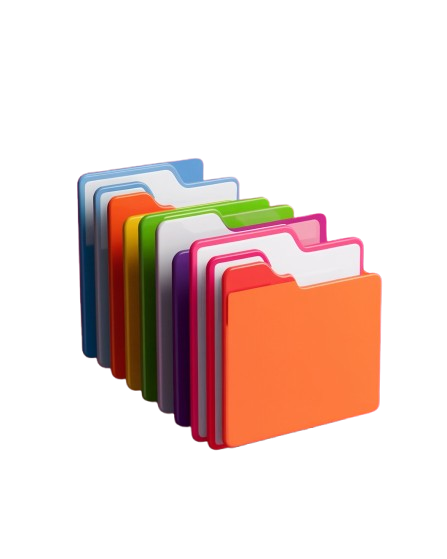
🤝 Collaboration & Business Use
✅ Short-Term File Storage for Collaboration – Store and exchange files during project delivery or approvals with audit logging.
✅ Feedback Built Into File Views – Discuss details directly on files instead of using external chat or email.
✅ Branded Upload & Storage Portals – Small businesses maintain brand presence even during brief file interactions.
🟡 No Long-Term Collaboration Environment – Designed for temporary exchange, not team-based storage.

📊 File Transfer & Storage
✅ Unlimited File Handoffs for SMBs – Share or collect project files, proposals, and media without file size ceilings.
✅ Custom Upload Zones – Let clients or partners upload directly into your branded environment without needing login credentials.
❌ Not for Cloud Archiving – MX is purpose-built for temporary storage and encrypted transfer, not retention.

How MX Helps Business achieve Compliance







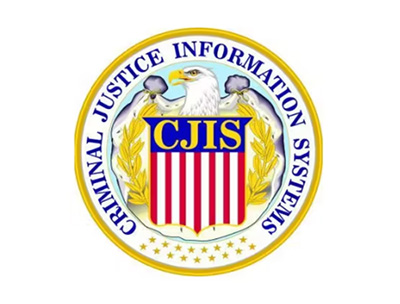


Feature | Description |
| 📦 Short-Term Encrypted Storage | Stores business-critical files temporarily using ASR + AES-256 encryption |
| 📜 CCPA & FERPA-Ready Design | Supports compliance for businesses managing educational or personal data |
| 🛡️ No Public File Exposure | Files are never exposed via public links – only named access |
| 📍 US-Based Storage Control | Select storage locations aligned with your region’s compliance needs |
| 🔍 File Access Audit Trail | Every file interaction is logged for accountability and review |
| 🔑 MFA for Small Teams | Multi-factor authentication adds a layer of protection for staff |
SMBs trust us for storage that?s both secure and scalable.
MX provides encrypted storage with flexible regions, role-based access, and automated file tracking tailored to small businesses.

Files Exchanged Weekly
Active Users
Tier-1 Suppliers Connected
FAQs
Your Top Questions Answered
01. Is MX a good storage solution for small businesses?
Yes – My MX Data is purpose-built to give small businesses access to enterprise-grade secure storage without the complexity or cost of traditional systems. It’s an ideal solution for teams that need to store and transfer sensitive documents with full encryption, access control, and auditability.
While mainstream cloud platforms often rely on shared folders and public links, MX provides a zero-trust framework where every file is encrypted, access is named-user only, and each action is logged. This approach helps small businesses remain compliant with data protection laws while reducing the risk of data exposure or misuse.
Why MX fits the needs of small businesses:
- ASR + AES-256 Encryption: Your data is anonymized, sharded, and only restored for approved users.
- No Public File Links: Prevent accidental leaks with strict named-user sharing policies.
- Region-Based Hosting: Choose U.S.-based data centers to align with compliance requirements.
- Branded Upload & Storage Pages: Deliver a professional experience to clients and partners with white-labeled portals.
- Audit Logs & Notifications: Know who accessed what, when – and receive real-time alerts for file activity.
According to StrongDM, nearly half of all cyberattacks target small businesses – making secure storage more than a luxury. MX ensures you get compliance-ready protection without enterprise overhead.
Learn how small teams can elevate their security posture in How Small Businesses Can Benefit from Advanced Cloud Storage Solutions or explore key protection tactics in Data Security 101.
02. How long are stored files retained on MX servers?
My MX Data is designed around short-term, secure file exchange – not long-term cloud storage or archival. Files are retained on MX servers for as long as needed to complete the transfer, collaboration, or compliance-related handoff. After that, you can configure automated expiration policies to delete files from the platform, reducing storage risk and maintaining compliance with regulations like CCPA and ISO 27001.
For small businesses, this flexible model offers both security and simplicity – allowing teams to focus on active projects without the clutter of outdated or unmanaged data.
Key file retention features include:
- Custom Expiry Rules: Choose how long files remain available (e.g., 7, 30, or 90 days) before automated deletion.
- User-Controlled Deletion: Remove files manually once they’re no longer needed.
- Temporary Vaults: Secure files during collaboration, then purge them on project completion.
- Audit-Friendly Logging: Retention and deletion actions are fully recorded for compliance visibility.
- No Auto-Backup to Public Clouds: MX does not replicate data into third-party storage services without permission.
Small businesses that need temporary yet encrypted storage – without investing in complex infrastructure – will find MX a strong fit for managing file flows securely and efficiently.
Want to see it in action? Learn how small businesses benefit from cloud storage or explore cloud storage features for small teams.
03. Does MX allow for data retention policies and expiration settings?
Absolutely. My MX Data is designed to help small businesses stay in control of their data lifecycle with customizable retention policies and automatic expiration settings. Whether you’re managing internal documentation or sensitive client files, MX empowers you to set exactly how long files remain accessible and when they should be deleted or archived.
Retention and expiration capabilities include:
- File-level expiration timers: Set specific dates or durations for files to self-expire after upload or sharing.
- Policy-based data removal: Define global or department-specific retention rules that align with your compliance needs.
- Automated deletion logs: Every file expiration is logged to maintain accountability and transparency.
- Secure disposal: Expired files are wiped from all storage nodes with no recoverable residue.
This helps small businesses simplify their compliance with regulations like the California Consumer Privacy Act (CCPA) and ISO data handling standards. And if you’re ever unsure, our dashboard allows you to review upcoming expirations and adjust settings in real time.
For a deeper dive into how SMEs benefit from secure retention workflows, check out our article: How Small Businesses Can Benefit from Advanced Cloud Storage Solutions.
04. What makes MX more secure than traditional cloud storage for SMBs?
Unlike traditional cloud storage solutions, My MX Data is built with small businesses in mind, prioritizing security and compliance at every level. Here’s how MX goes above and beyond to secure your data:
Advanced Encryption – MX uses quantum-safe encryption to protect your files from unauthorized access. Each file is anonymized and fragmented into encrypted shards, ensuring that even if intercepted, the data remains unreadable.
Granular Access Control – MX offers detailed access control features, allowing you to define who can access, download, or edit files. You can assign permissions at the user or group level to prevent accidental data exposure.
Audit Logs – Every action taken on your files is logged with detailed timestamps. These logs help you track access and provide transparency for compliance audits.
Region-Specific Data Hosting – MX allows you to choose where your data resides, ensuring compliance with local data protection laws and regulations.
Compared to traditional cloud storage platforms, which may lack strong encryption and monitoring tools, MX is tailored for secure file handling in a regulatory environment, helping small businesses safeguard sensitive information. To explore more on how MX supports small businesses, visit our cloud storage solutions for small businesses.
MX offers the security and compliance tools that traditional cloud storage simply cannot provide, empowering SMBs to store and manage their data with confidence.
05. Can MX help SMBs stay compliant without complex setup?
Absolutely. My MX Data is purpose-built to support small and medium-sized businesses (SMBs) with enterprise-grade compliance tools – without the need for complicated configuration or IT expertise. The platform delivers intuitive, pre-configured compliance features right out of the box.
Whether you’re handling sensitive customer information, financial documents, or internal communications, MX simplifies regulatory alignment so you can focus on running your business instead of navigating complex legal frameworks.
- Built-In Compliance Templates: Pre-set configurations help you align with common standards like HIPAA, ISO 27001, and CCPA.
- Region-Aware Hosting: Choose where your data is stored to stay in line with local privacy laws.
- Audit-Ready Logging: All file activity is automatically tracked for future audits or compliance reporting.
- Role-Based Access: Easily define who can view, edit, or download files based on team roles – no custom coding needed.
With 65% of healthcare organizations and 64% of financial firms adopting secure file sharing platforms due to regulatory demands [Statista], MX empowers SMBs to join this trend without the overhead.
Even if your team lacks a dedicated compliance officer, MX gives you the tools to meet standards and protect sensitive data – simply, securely, and affordably.
Try All Of Our Features Free for 7 Days!
To get started with your 7 day free trial, please fill out the form, and unlock all of our features for up to 5 users!
-
SMB-Friendly StorageStore sensitive business files temporarily with secure access controls and compliance support.
-
Access RestrictionsOnly assigned users or roles can view, retrieve, or modify stored data, reducing data risk.
-
Retention RulesSet expiry timelines and auto-deletion policies to reduce long-term storage liability.
-
Encrypted StorageAll stored data is encrypted at rest and in transit, protecting sensitive business information.
-
Audit LoggingTrack every access or change to stored files with timestamped logs for full transparency.
-
File Discussion ThreadsAdd comments to stored files to coordinate actions and clarify intent within your team.
-
Fast Upload & AccessEven small teams can move and retrieve files quickly using optimized infrastructure.
-
Branded Storage PortalsApply your business identity to file access portals for a professional experience.
If you have been asked to create an account from a customer then click here.
