Business-Grade File Sharing Software for Data Protection
Protect your organisation’s sensitive files with advanced file sharing software built for compliance and speed. My MX Data delivers GDPR-ready file transfers with full encryption.
Control file access and streamline team collaboration securely.
No Credit Card Required
As trusted by:

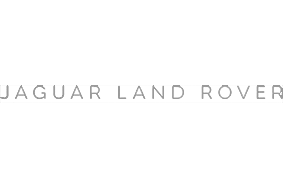

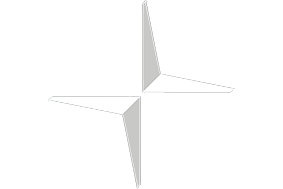


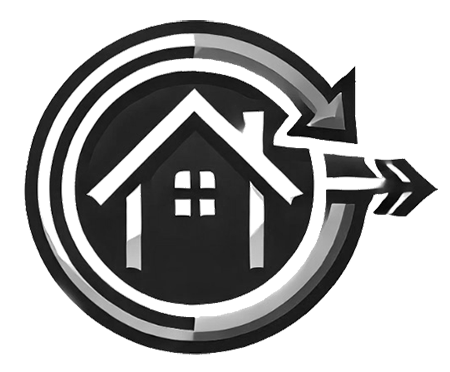
How MX Stacks Up Against the Competition
While standard tools favour ease of use, MX’s secure file sharing software focuses on encrypted workflows, access control, and compliance for business users.
See MX’s strengths across Security, File Control, Collaboration, and Transfers. 🚀
🔐 Security & Compliance
✅ End-to-End Encryption – MX applies ASR encryption for every business file shared. ℹ️ What does this mean?Files are split, anonymised, and securely distributed before being reassembled for approved users only.
✅ Compliance-Friendly Logging – Provides full traceability across your file sharing activities.
✅ Facilitates GDPR and ISO 27001 Compliance – Assists business users in meeting regulatory file sharing requirements.
❌ Dropbox lacks audit trails as standard.
❌ WeTransfer lacks encryption at rest.

📁 File & Access Management
✅ File-Level Access Control – Limit sharing to named users and defined partner organisations.
✅ Customisable Expiry & Permissions – Apply download limits and access expiration dates per file.
🟡 No Live Editing Features – Focuses on secure handoff, not collaboration editing.
❌ No Anonymous File Links – Secure file sharing only between pre-approved users.
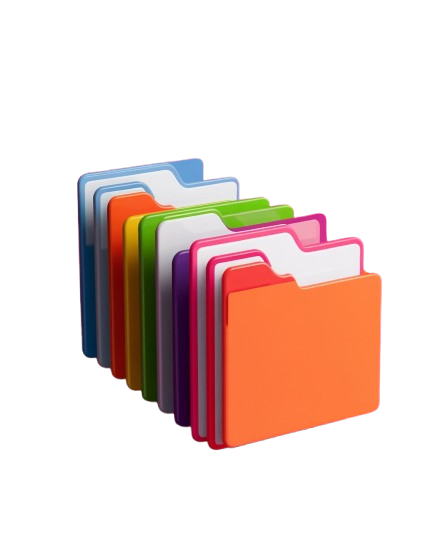
🤝 Collaboration & Business Use
✅ Integrated File Collaboration – Coordinate secure handoffs and track updates inside one system.
✅ Built-In File Messaging – Use MX software’s messaging for faster project feedback and sharing decisions.
✅ White Label UI Options – Tailor the look and feel of your software to match your organisation’s brand.
🟡 No Document Sync Tools – File changes aren’t reflected in real time.

📊 File Transfer & Storage
✅ Unlimited File Software Support – Transfer any file size without hitting quotas seen in Dropbox or Google Workspace.
✅ In-App File Requests – Gather content from users through secure, software-embedded file portals.
❌ No Folder Syncing – MX avoids long-term cloud file sync, instead focusing on secure exchange.

How MX Helps Business achieve Compliance



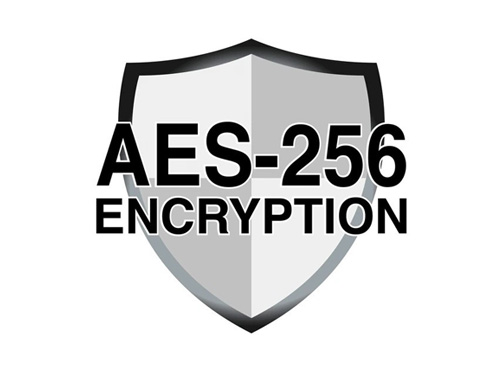






Feature | Description |
| 🧠 Intelligent File Routing | Files sent through the platform are encrypted and instantly trackable |
| 🔐 End-to-End File Encryption | AES-256 + ASR ensures every file stays protected in transit and rest |
| 🛡️ User-Based File Permissions | Control access to each file using per-user restrictions, not shared links |
| 📈 Real-Time Usage Analytics | Track who opened, downloaded, or deleted files from the software |
| 📥 Secure Upload Widget | Clients can send files directly via embedded or branded upload widget |
| 📜 SOC-2 & GDPR Aligned | Engineered to meet ISO 27001, SOC-2 and GDPR privacy controls |
| 🔑 MFA for All Users | Multi-factor authentication is required on every login attempt |
We're known for secure file sharing software built for business.
Whether internal or external, MX secures every transfer with encryption, permission settings and visibility into access.

Files Exchanged Weekly
Active Users
Tier-1 Suppliers Connected
FAQs
Your Top Questions Answered
01. What features set MX’s file sharing software apart?
MX stands out from typical file sharing software by offering a compliance-ready, security-first platform that’s purpose-built for business use – not casual sharing. From encryption to auditability, every part of the system is engineered to protect sensitive data while keeping teams connected and productive.
What truly differentiates MX is its focus on named-user control, full transaction visibility, and custom branding – features rarely found together in one platform. It’s designed for companies that can’t compromise on accountability or compliance, whether they’re in finance, healthcare, legal, or tech.
Key features include:
- Quantum-Secure Encryption: All files are anonymised, sharded, and encrypted using our patented methodology.
- Detailed Audit Trails: Monitor every upload, view, or download with real-time logging.
- Named User Access Only: No public links – files are exchanged strictly between authenticated users.
- White-Label Branding: Customise portals and emails with your own brand identity for a polished client experience.
- Flexible Collaboration Tools: Use MX Conversations to discuss projects securely within the platform.
Want to compare MX with other platforms? Our side-by-side breakdown in the Dropbox vs MX guide highlights exactly where traditional tools fall short.
MX isn’t just file sharing software – it’s a business-grade solution that delivers on security, control, and customisation at every level.
02. How does MX’s software support secure data sharing?
MX’s software is built from the ground up to support secure, compliant, and fully auditable file sharing – making it ideal for organisations that handle sensitive information. Unlike conventional tools that rely on public links or email attachments, MX enforces a named-user access model, ensuring that only authorised recipients can view or download shared files.
Every transfer is encrypted using our patented quantum-secure methodology, while activity logs capture who accessed what, when, and how. This makes MX suitable for regulated sectors like healthcare, finance, and legal – where demonstrating control over data is non-negotiable.
Core security features include:
- End-to-End Encryption: Files are anonymised, sharded, and encrypted both in transit and at rest.
- Access Control by Design: Only named users can access shared files – no public URLs or untracked downloads.
- Detailed Audit Trails: Log all user activity for complete transparency and compliance readiness.
- Granular Permissions: Set file expiry dates, download limits, and role-based access as needed. See how this compares on our Dropbox vs MX page.
Whether you’re sharing a contract, medical file, or client deliverable, MX ensures that your data stays protected every step of the way.
MX’s software provides secure data sharing that’s precise, policy-driven, and ready to support your business’s most sensitive workflows.
03. How does MX handle data transfers to meet UK standards?
MX handles data transfers in full alignment with UK standards by implementing end-to-end encryption, regional data hosting, and strict access control. Whether you’re operating under the UK Data Protection Act, UK GDPR, or ISO 27001 frameworks, MX ensures that your data is securely transferred, traceable, and only accessible to authorised recipients.
All transfers are governed by MX’s patented ASR (Anonymise, Shard, Restore) technology, which fragments and encrypts each file before sending. The data can only be reassembled and decrypted by verified users – ensuring security not just at endpoints, but throughout the transfer lifecycle.
UK-compliant data transfer measures include:
- TLS 1.3 + AES-256 Encryption: Protects data during transit using advanced encryption protocols recognised by the UK’s NCSC.
- Geofenced Hosting: Store and transfer data exclusively through UK-based zones to comply with residency requirements.
- No Public Links: Transfers are conducted between named users only – eliminating the risks of link-based sharing.
- Real-Time Activity Logging: Maintain full audit trails of data exchanges to support accountability and regulator response readiness.
As highlighted by the UK National Cyber Security Centre, ensuring secure, trackable transfers is key to cloud compliance – MX is built to meet that standard by design.
MX enables secure, compliant file transfers across the UK – with full visibility, traceability, and control at every stage of the journey.
04. What collaboration tools are included in MX’s file sharing software?
MX goes beyond basic file exchange by integrating powerful collaboration tools directly into the file sharing experience. Whether you’re working with colleagues across departments or external partners, MX supports real-time communication, secure document handling, and team-wide visibility – all within a single compliant platform.
Unlike conventional file sharing tools, MX enables you to discuss, annotate, and track files without switching platforms or relying on third-party messaging apps. Everything stays encrypted, auditable, and easy to manage in one place.
Collaboration features include:
- MX Conversations: Start contextual discussions on shared files to streamline project collaboration and eliminate email chains. Learn more on our enterprise file collaboration page.
- Version Control: Ensure your team always works on the latest document, with clear version histories and rollback options.
- Role-Based Sharing: Assign user roles to control access, feedback, and editing privileges within your team or with external stakeholders.
- Audit Logging: Every action – comments, downloads, and changes – is logged for compliance and transparency. Supports GDPR and ISO 27001 standards.
According to Gartner, secure collaboration must be integrated into core data workflows – MX does exactly that with collaboration features that are secure by design.
MX equips teams with secure, real-time collaboration tools – so your people can work faster, smarter, and more compliantly, all within a single platform.
05. Does MX’s software integrate with other business systems?
Yes – MX is designed to integrate smoothly with a wide range of business systems, enabling organisations to embed secure file sharing and data exchange into their existing workflows. Whether you’re working within a CRM, ERP, document management system, or internal portal, MX provides REST APIs, SSO support, and automation tools to ensure seamless interoperability.
This integration capability helps reduce manual overhead, enhances data governance, and improves operational efficiency – particularly in environments where sensitive files need to be distributed regularly or tracked across departments and external partners.
MX integration benefits include:
- REST API Access: Automate file uploads, downloads, and audit tracking directly from your internal tools.
- Single Sign-On (SSO): Integrate with Azure AD, Okta, or Google Workspace for centralised identity management.
- Webhook Notifications: Trigger system actions or alerts based on file events like uploads or downloads.
- CRM & DMS Compatibility: Embed MX within platforms like Salesforce or SharePoint to streamline client and project file exchanges.
According to Gartner’s research on file sharing integrations, embedded secure exchange features can reduce data loss and boost compliance – MX is built with this in mind.
MX gives businesses the power to integrate secure file sharing into their core operations – without disrupting productivity or control.
Our Blog
Stay Updated With the Latest in the Industry
Try All Of Our Features Free for 7 Days!
To get started with your 7 day free trial, please fill out the form, and unlock all of our features for up to 5 users!
-
File Sharing PlatformCombine file transfer, access monitoring, and secure messaging in one system to streamline how files are handled across teams.
-
Full Sharing SuiteMX includes encrypted sharing, messaging, activity tracking and user access control - all in one easy-to-use platform.
-
Software-Based SafeguardsNo additional plugins or tools required - MX software handles encryption, tracking, and permissions inside your existing workflow.
-
Identity-Based PermissionsDefine file access using user identity, role, or group to prevent oversharing and limit accidental data disclosure.
-
Uncapped File HandlingUse MX software to send any file size, removing barriers during projects that involve CAD files, data dumps or creative assets.
-
Fast-Loading InterfaceMX software is built for speed, allowing users to navigate, upload, and distribute files with minimal system overhead.
-
Built-In MessagingMessaging is built into the file platform so users can communicate securely about file contents without using email.
-
Whitelabel File SharingApply your company look and feel across the software interface, so your teams always operate under a unified brand.
If you have been asked to create an account from a customer then click here.

